Administering Information Security in Microsoft 365 온라인 연습
최종 업데이트 시간: 2025년11월17일
당신은 온라인 연습 문제를 통해 Microsoft SC-401 시험지식에 대해 자신이 어떻게 알고 있는지 파악한 후 시험 참가 신청 여부를 결정할 수 있다.
시험을 100% 합격하고 시험 준비 시간을 35% 절약하기를 바라며 SC-401 덤프 (최신 실제 시험 문제)를 사용 선택하여 현재 최신 72개의 시험 문제와 답을 포함하십시오.
정답:
Explanation:
When you create a communication compliance policy in Microsoft Purview and select "Detect Microsoft Copilot interactions," certain trainable classifiers are automatically added to help detect sensitive or inappropriate AI usage.
The "Unauthorized disclosure" classifier helps detect cases where users might share confidential or sensitive information via Copilot interactions, preventing unintended data leaks. The "Protected Materials" classifier is used to identify sensitive or restricted content that should not be shared through Copilot, ensuring compliance with organizational policies.
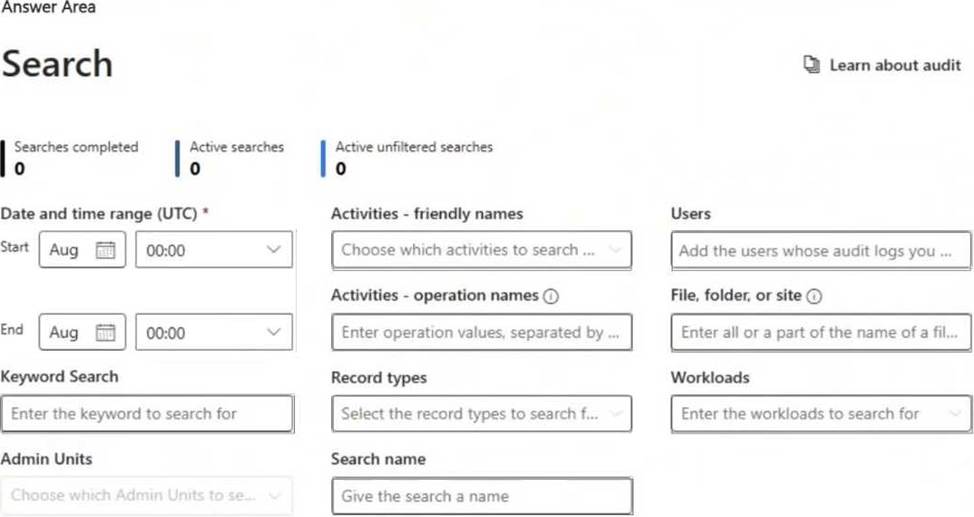
정답: 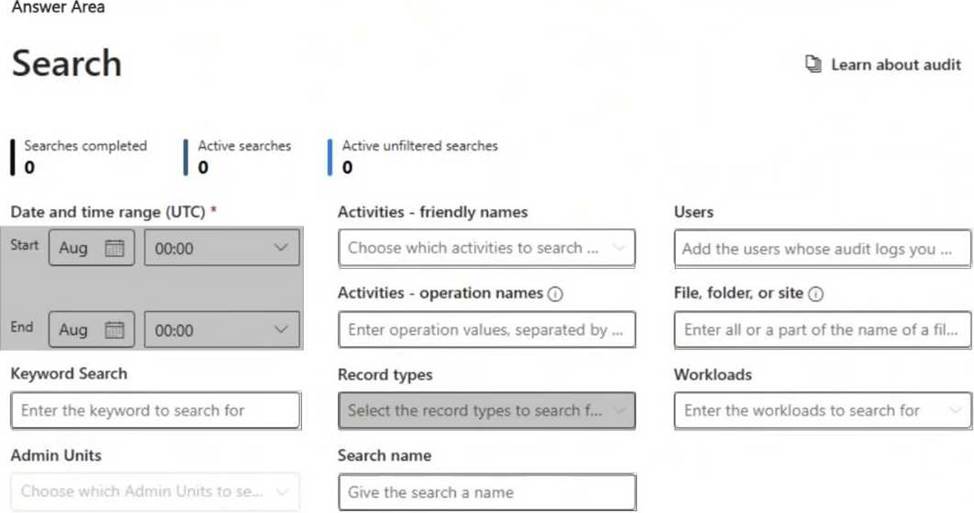
Explanation:
To validate whether an audit log retention policy will apply to the intended entries, you should configure the following fields:
● Date and time range (UTC) ensures that you are searching for audit logs within the time period when the policy should be applied. Audit logs are time-sensitive, and policies affect logs based on their timestamp.
● Record types allows you to filter and search for specific audit log categories (e.g., Exchange, SharePoint, Teams, etc.) that are affected by the retention policy. Selecting the correct record type ensures that the policy is evaluated against the relevant data.
정답:
Explanation:
To track interactions between users and generative AI websites in Microsoft Purview Audit, you need to deploy the Microsoft Purview browser extension to the devices. This extension enables tracking of user activities on web-based applications, including AI-related tools like ChatGPT, Microsoft Copilot, and other generative AI platforms.
Microsoft Purview extension provides visibility into browser-based activities, including AI tool usage, ensuring compliance and risk management within Microsoft Purview. This extension works with Microsoft Edge and Google Chrome to track and log user interactions.
정답:
Explanation:
To implement insider risk management for users managing sensitive project data while minimizing the impact on other users and reducing administrative effort, you should first create a security group in Microsoft Entra ID (formerly Azure AD).
Security groups allow you to scope insider risk management policies to specific users instead of applying policies to all users, which helps in minimizing unnecessary alerts and reducing administrative overhead. After creating the security group, you can assign this group to a Microsoft Purview Insider Risk Management policy, ensuring that only project-related users are affected.
정답:
Explanation:
When implementing Microsoft Purview Insider Risk Management and using the HR data connector, you must prepare HR data in CSV (Comma-Separated Values) format. This format is required because Microsoft Purview supports CSV files for importing user employment details, termination dates, role changes, and other HR-related attributes.
정답:
Explanation:
To review a Microsoft 365 Copilot usage report, you need to use Data Security Posture Management for AI (DSPM for AI) in the Microsoft Purview portal. DSPM for AI provides insights into AI-related activities, including Copilot usage, risk assessments, and data security posture related to AI interactions within Microsoft 365.
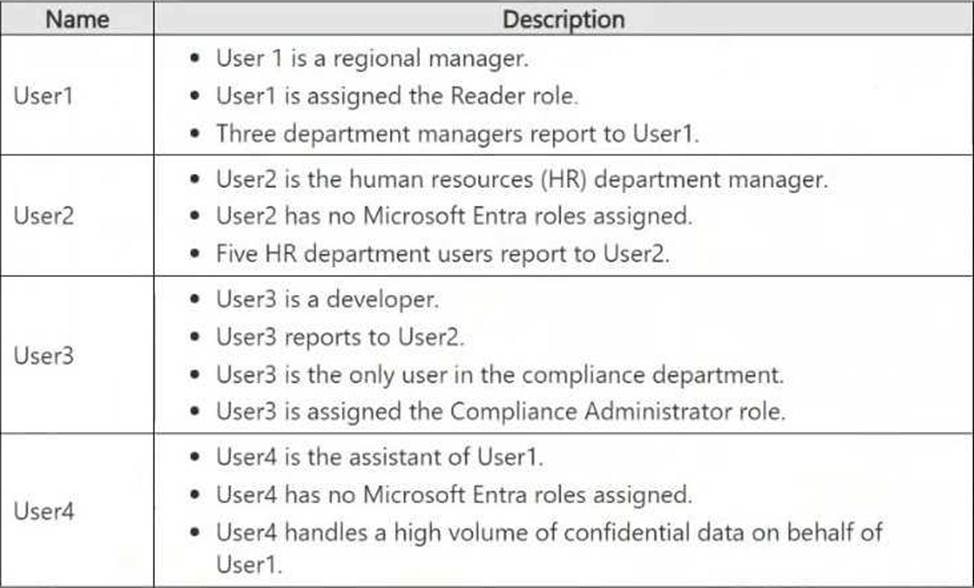
정답:
Explanation:
Microsoft Purview Insider Risk Management flags high-impact users based on various risk factors, including role, access to confidential data, and influence within an organization.
Let's analyze each user:
User1 (Regional Manager, assigned Reader role, manages department managers)
Risk Factors:
● Holds a managerial position (regional manager).
● Manages multiple department managers, indicating organizational influence.
● Access to critical business information.
Flagged? -Yes (Managerial role and access to confidential data).
User2 (HR department manager, no Microsoft Entra roles, manages HR department users)
Risk Factors:
● Manages HR department users, meaning they likely handle sensitive employee data.
● HR roles are often considered high-risk due to access to personal and payroll data.
Flagged? -Yes (HR role and access to sensitive employee data).
User3 (Developer, reports to User2, only user in compliance, assigned Compliance Administrator role)
Risk Factors:
● Compliance Administrator role grants access to sensitive security and regulatory data.
● Only person in the compliance department, meaning they hold a critical role.
● Potentially high impact on compliance and security settings.
Flagged? -Yes (Privileged Compliance Administrator role).
User4 (Assistant to User1, no Entra roles, handles confidential data on behalf of User1)
Risk Factors:
● Handles a high volume of confidential data on behalf of a regional manager.
● Assistants with access to sensitive data are considered insider risk candidates.
Flagged? -Yes (High access to sensitive information).
Since all four users fit high-impact criteria (managerial roles, privileged compliance access, handling sensitive data), Microsoft Purview Insider Risk Management will flag all of them.
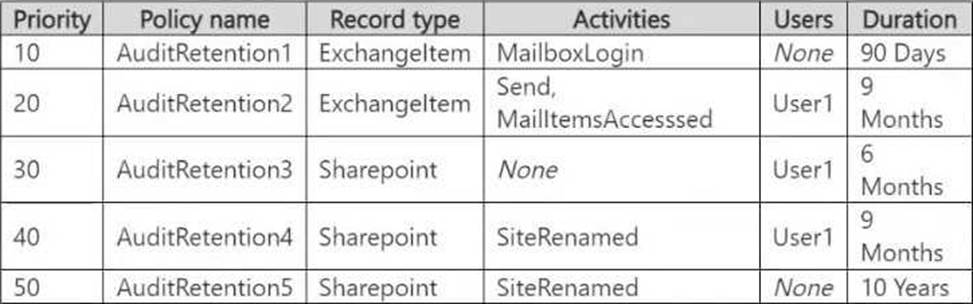
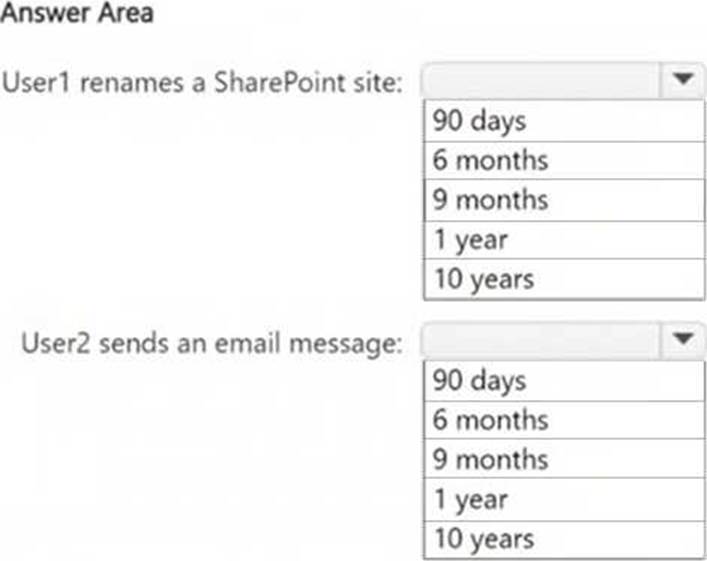
정답: 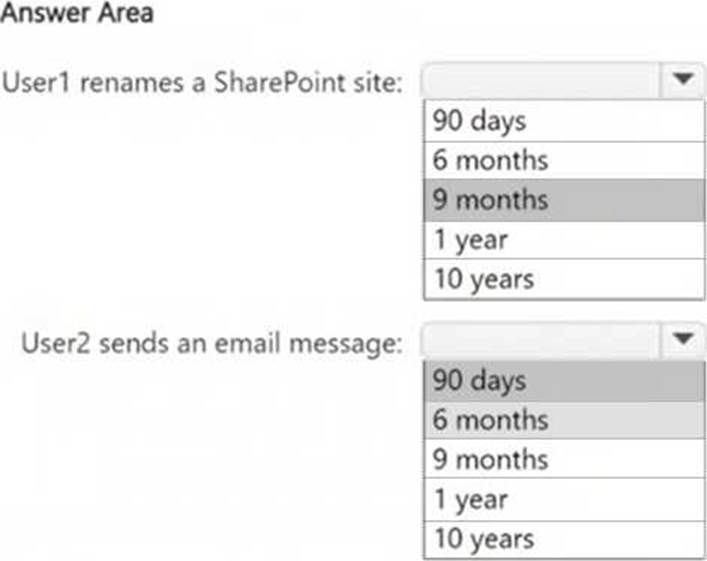
Explanation:
The action "SiteRenamed" for SharePoint is covered under the AuditRetention4 policy, which applies to User1 and retains logs for 9 months.
The action "Send" for ExchangeItem is covered under the AuditRetention2 policy, but this policy applies only to User1. Since User2 is not covered under a specific policy, the default retention period for audit logs in Microsoft Purview is 90 days.
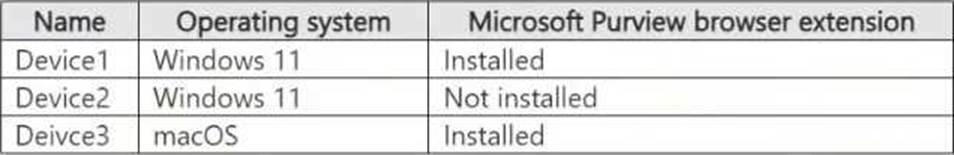
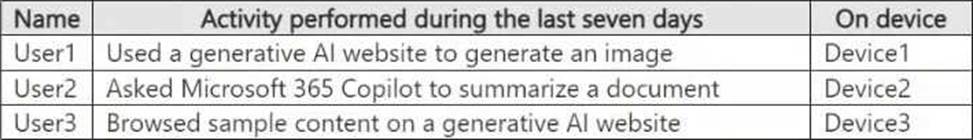
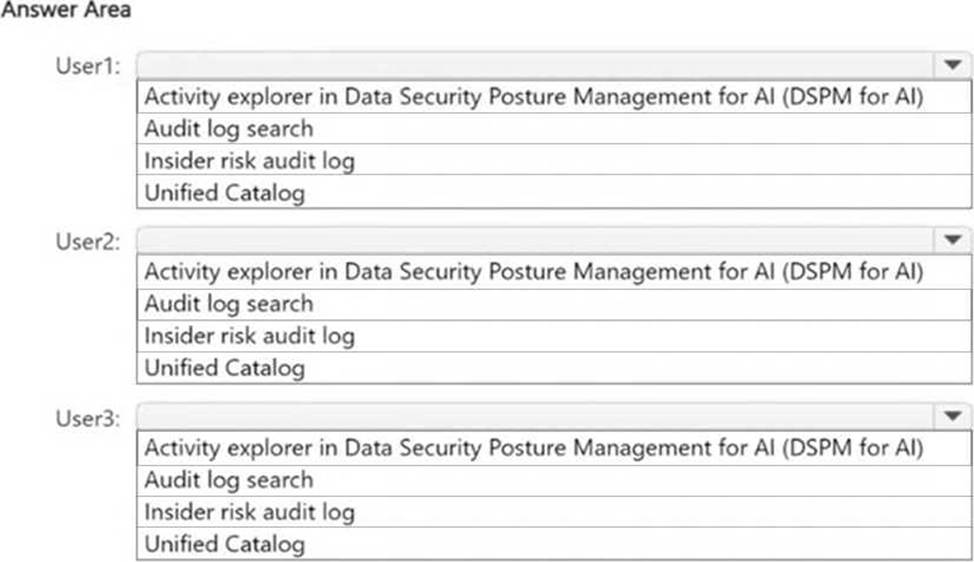
정답: 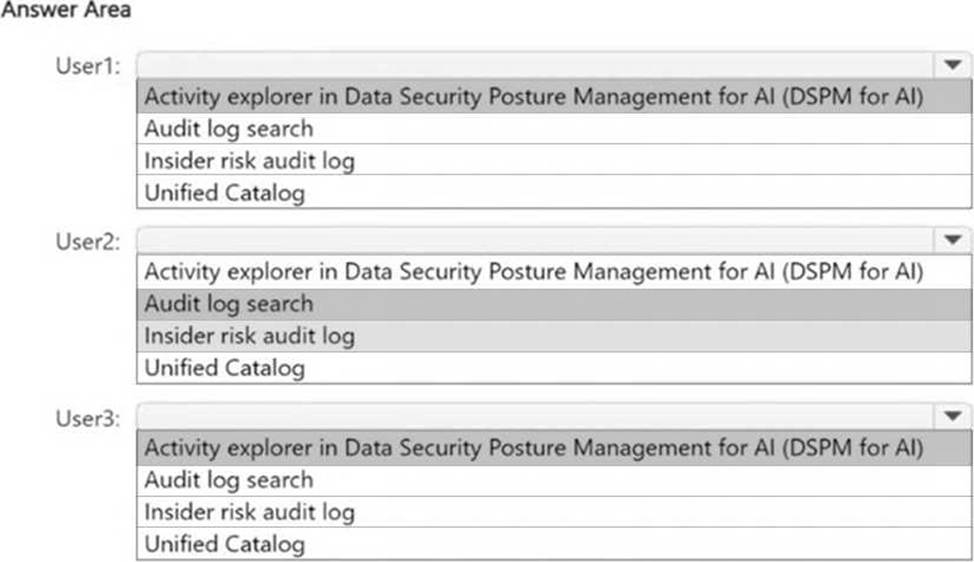
Explanation:
User1: Since the Microsoft Purview browser extension is installed on Device1, AI-related activity performed by User1 (generating an image using a generative AI website) can be reviewed in Activity explorer in DSPM for AI.
User2: Since Device2 does not have the Microsoft Purview browser extension installed, AI-related activity cannot be tracked in DSPM for AI. Instead, Audit log search should be used to review activity
such as using Microsoft 365 Copilot.
User3: Since Device3 has the Microsoft Purview browser extension installed, AI-related activity (browsing sample content on a generative AI website) can be reviewed using Activity explorer in DSPM for AI.
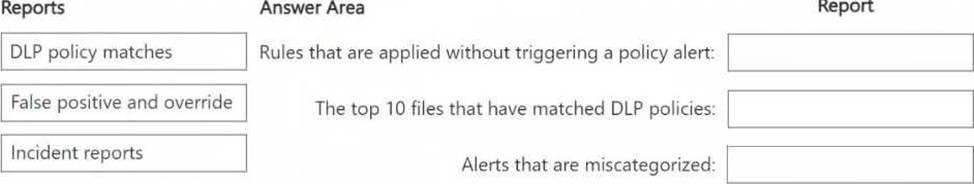
정답: 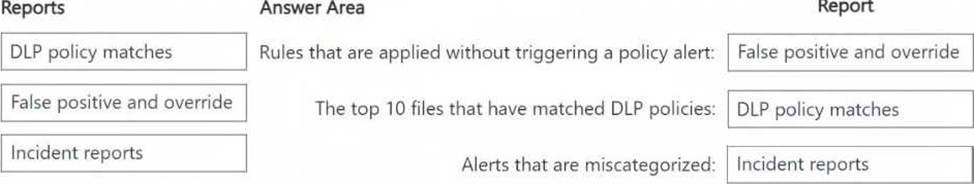
Explanation:
The False positive and override report helps identify rules that were applied but did not generate an actual policy alert, which means they were overridden or deemed false positives.
The DLP policy matches report provides details on files that matched DLP policies, including the top 10 files.
The Incident reports report helps analyze and review alerts, including those that may have been miscategorized.
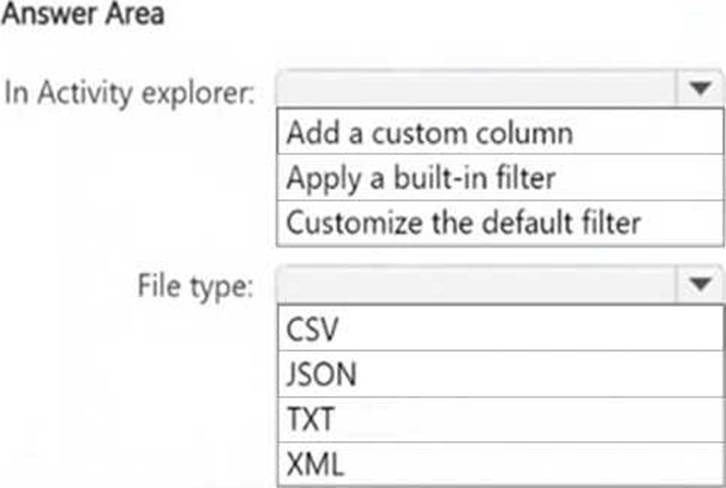
정답: 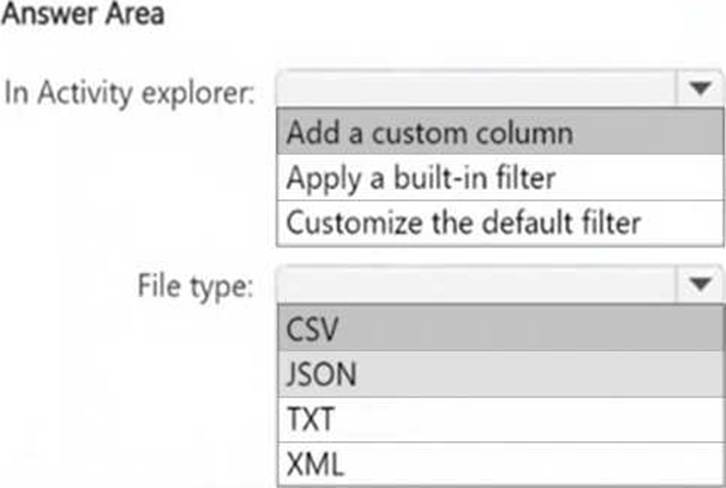
Explanation:
Box 1: To include the sensitive info type detected for each DLP rule match, you need to add a custom column in Activity Explorer. This ensures that the exported file contains specific details about the detected sensitive information types.
Box 2: DLP activity exports from Activity Explorer are always in CSV (Comma-Separated Values) format. This format allows for easy data analysis and reporting in Excel or other data-processing tools.
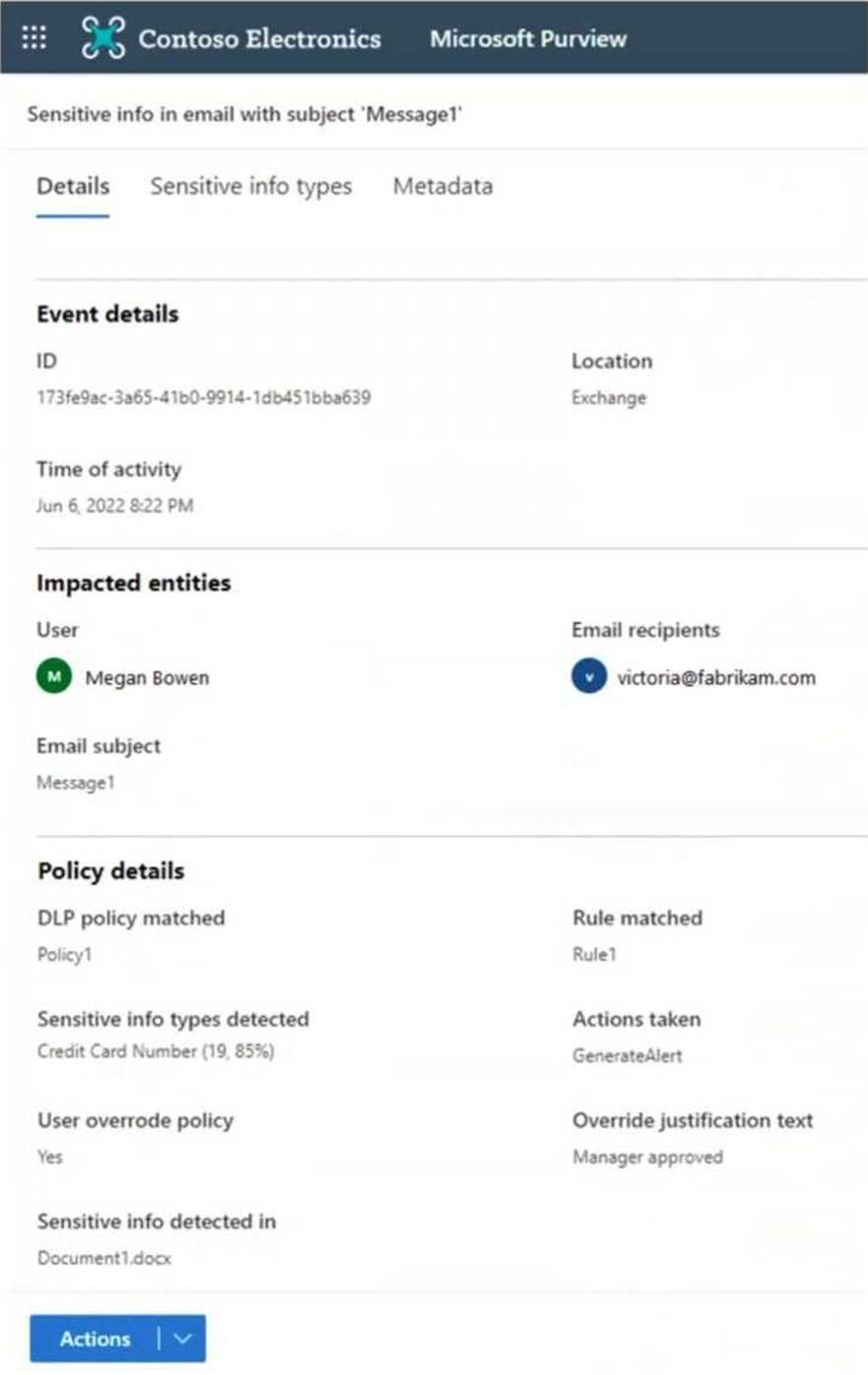
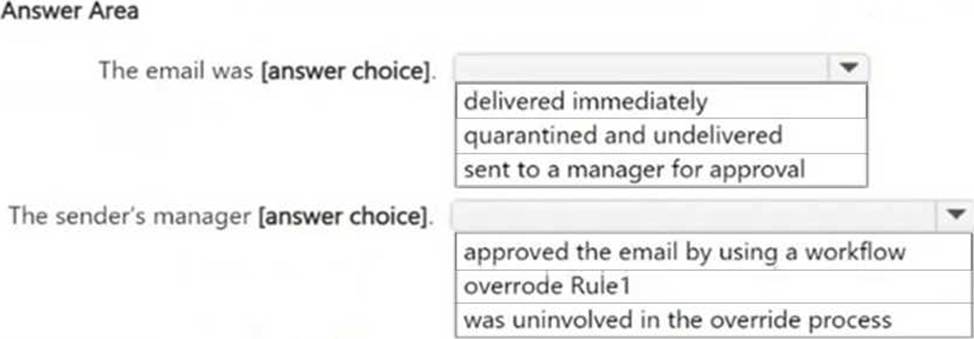
정답: 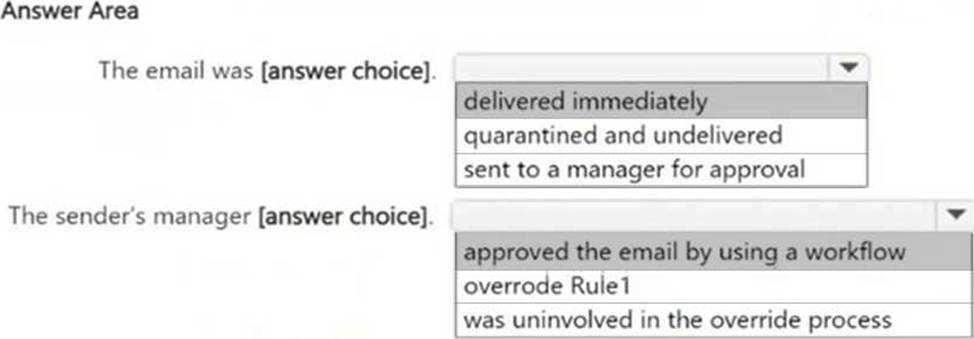
정답:
Explanation:
To ensure Azure Storage Account keys are encrypted when sent via email, you need a Data Loss Prevention (DLP) policy that detects Azure Storage Account keys using a sensitive information type and automatically encrypts emails containing these keys.
Text patterns in mail flow rules are not as reliable as sensitive information types in DLP.
Mail flow rules lack advanced content detection and machine learning-based classification, making them less effective than DLP.
정답:
Explanation:
To ensure Azure Storage Account keys are encrypted when sent via email, you need a Data Loss Prevention (DLP) policy that detects Azure Storage Account keys using a sensitive information type and automatically encrypts emails containing these keys.
A DLP policy with Exchange email as the only location meets this requirement because it identifies sensitive data in email messages and it applies protection actions, such as encryption, blocking, or alerts.
정답:
Explanation:
To ensure Azure Storage Account keys are encrypted when sent via email, you need a Data Loss Prevention (DLP) policy that detects Azure Storage Account keys using a sensitive information type and automatically encrypts emails containing these keys.
Mail flow rules (transport rules) can detect sensitive info, but they are limited in encryption capabilities.
DLP policies provide more advanced protection and integration with Microsoft Purview for sensitive info detection.