UiPath Test Automation Engineer Professional v1.0 Exam 온라인 연습
최종 업데이트 시간: 2025년10월10일
당신은 온라인 연습 문제를 통해 UiPath UiPath-TAEPv1 시험지식에 대해 자신이 어떻게 알고 있는지 파악한 후 시험 참가 신청 여부를 결정할 수 있다.
시험을 100% 합격하고 시험 준비 시간을 35% 절약하기를 바라며 UiPath-TAEPv1 덤프 (최신 실제 시험 문제)를 사용 선택하여 현재 최신 110개의 시험 문제와 답을 포함하십시오.
정답:
Explanation:
According to best practices, it is important to apply validation measures such as using activities that wait for the desired application state to be reached before proceeding with other interactions. This ensures stability and reduces the risk of errors, as waiting for a specific condition or state before continuing ensures that the application is ready for the next action.
정답:
Explanation:
The 'Verify Expression' activity in the UiPath.Testing.Activities package is used to evaluate the truth value of a given VB expression. If the expression evaluates to True, the test continues; if False, it results in a failed assertion.
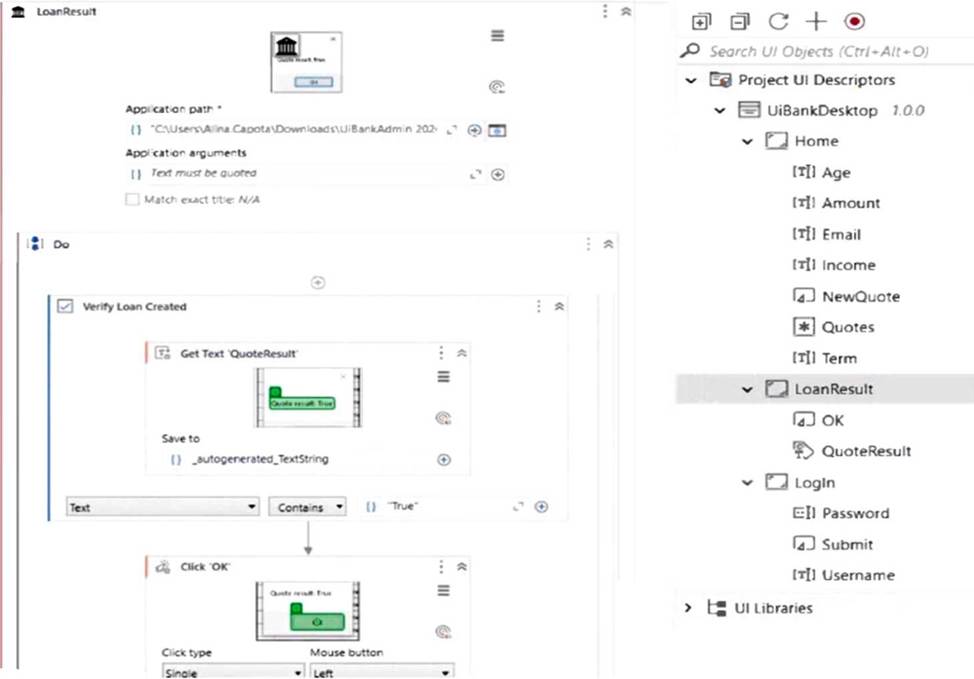
정답:
Explanation:
The ApplicationPath in the "Launch Application" activity is hardcoded, which can lead to failures if the file path changes or differs across environments. To avoid exceptions and improve flexibility, the ApplicationPath should be provided dynamically (e.g., through a project argument or configuration file).
정답:
Explanation:
The "Synchronize mock" action is used to sync the mock files with the source workflow files. This ensures that any changes made to the original workflows are reflected in the associated mock files, maintaining consistency during mock testing.
정답:
Explanation:
According to best practices, reusability between individual test projects can be increased by using libraries and the Object Repository. These allow shared components and UI descriptors to be centrally maintained and reused across multiple projects, enhancing consistency and efficiency.
정답:
Explanation:
Verify Control Attribute is a built-in activity in UiPath Studio's testing pack, used to validate properties of UI elements during application testing to ensure they meet expected values.
정답:
Explanation:
The output format of the UiPath.Testing.Activities.TestData.Address activity is a Dictionary<String, String> containing the fields: Country, PostalCode, StreetNumber, StreetName, City, and State. This structured data is useful for generating realistic test addresses.
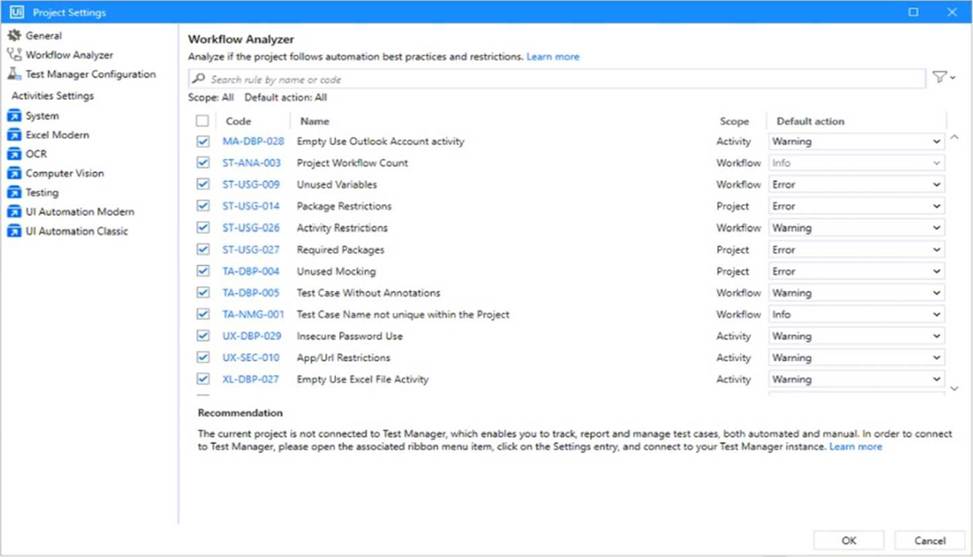
정답:
Explanation:
Based on the image, there are 4 Workflow Analyzer rules with the "Error" default action set:
ST-USG-009 C Unused Variables
ST-USG-014 C Package Restrictions
ST-USG-027 C Required Packages
TA-DBP-004 C Unused Mocking
These are all marked with "Error" in the Default action column.
정답:
Explanation:
In UiPath, mock testing conditions include:
- Multiple mock files can exist for a workflow
- Nested mocks are supported
- The mock.json file stores configuration settings for mock files
- Changes in the source workflow are not applied to the mock file when the project is saved, ensuring mock behavior remains isolated
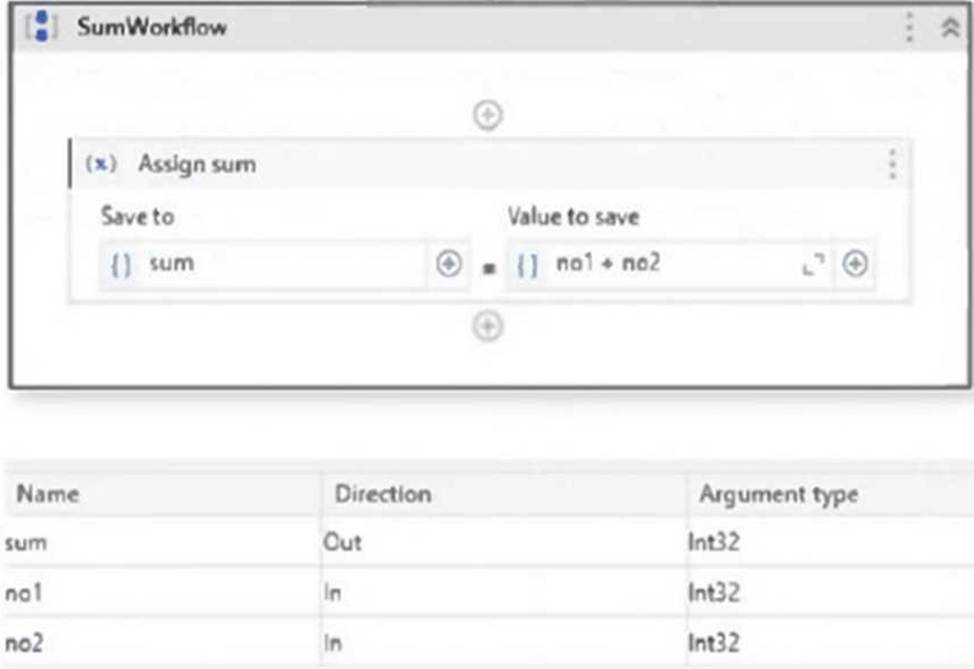
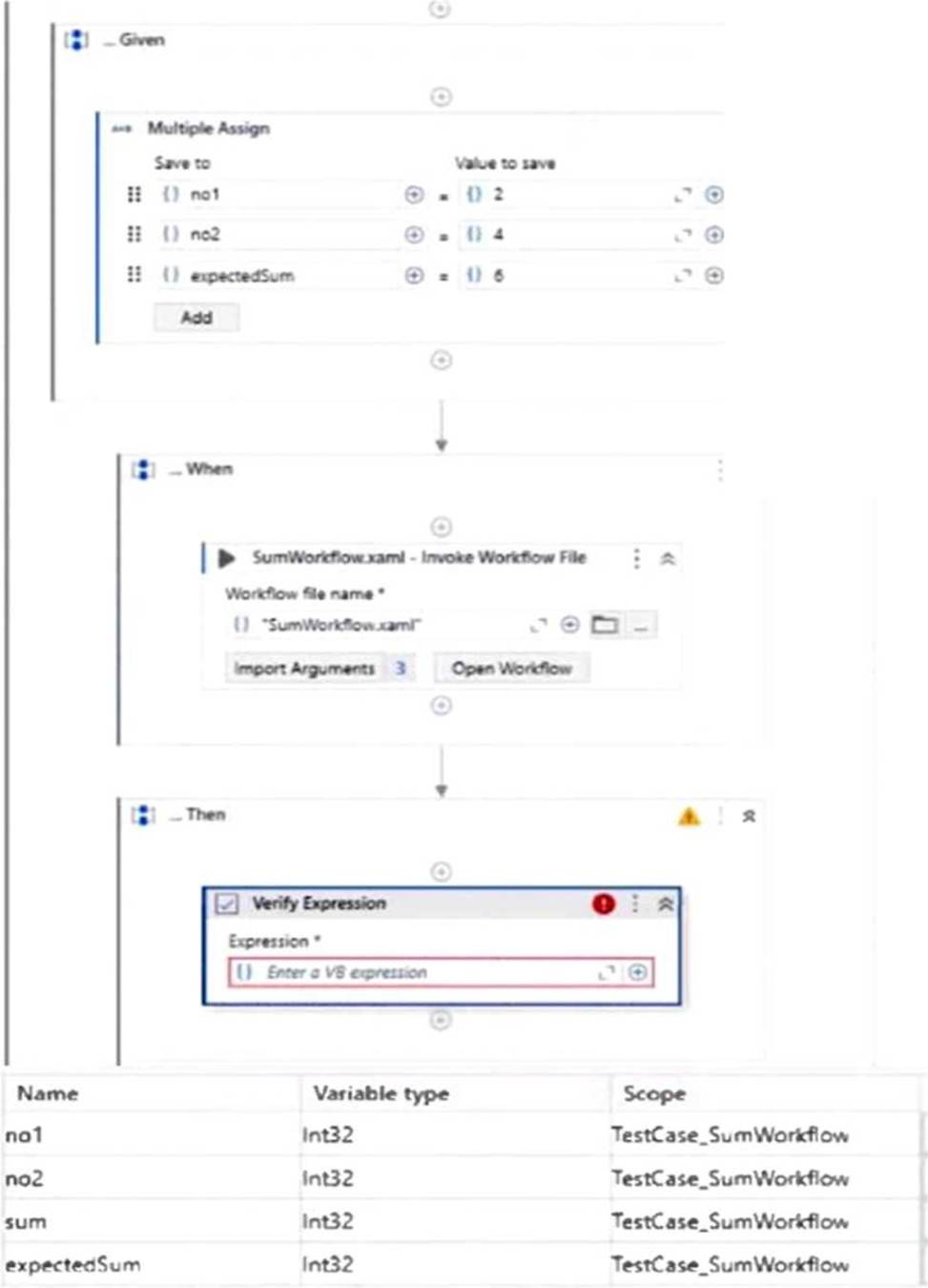
정답:
Explanation:
The correct VB expression to verify that the SumWorkflow executed correctly is sum = expectedSum. This compares the actual output (sum) with the expected value (expectedSum) set earlier in the test case. If they match, the workflow performs as intended.
정답:
Explanation:
When an Attach Document activity is run as part of an automation job, the attachment is unavailable. This activity is intended for test case execution contexts where attachments are linked to test results, not regular automation jobs.
정답:
Explanation:
If a Verify activity has ContinueOnFailure set to False and the verification fails, the test case execution stops immediately and an exception is thrown. This ensures that failures are treated as critical and halt further execution.
정답:
Explanation:
To automatically attach a screenshot upon test failure, use one of the Verify activities and set the TakeScreenshotIfFailed property to True. This ensures that a screenshot is captured and attached only when the verification fails.
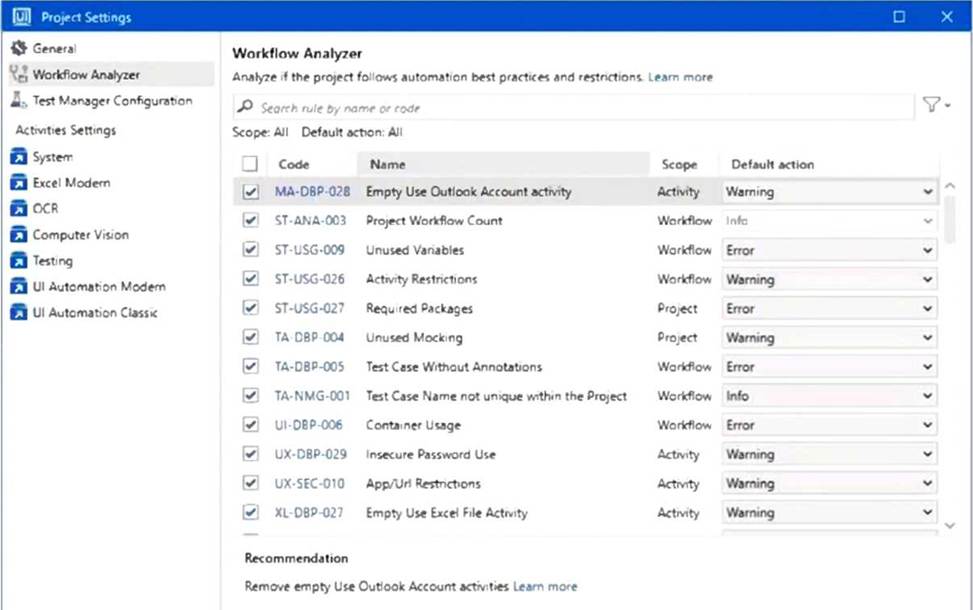
정답:
Explanation:
According to the Workflow Analyzer Settings shown in the image "Unused Mocking" (code TA-DBP-
004) has its Default action set to "Warning".
정답:
Explanation:
To ensure that the test case stops execution when a verification fails, you should set the ContinueOnFailure property of the Verify activities to False. This way, any failed verification will halt the test case immediately.