Microsoft Power Platform Solution Architect 온라인 연습
최종 업데이트 시간: 2025년10월11일
당신은 온라인 연습 문제를 통해 Microsoft PL-600 시험지식에 대해 자신이 어떻게 알고 있는지 파악한 후 시험 참가 신청 여부를 결정할 수 있다.
시험을 100% 합격하고 시험 준비 시간을 35% 절약하기를 바라며 PL-600 덤프 (최신 실제 시험 문제)를 사용 선택하여 현재 최신 47개의 시험 문제와 답을 포함하십시오.
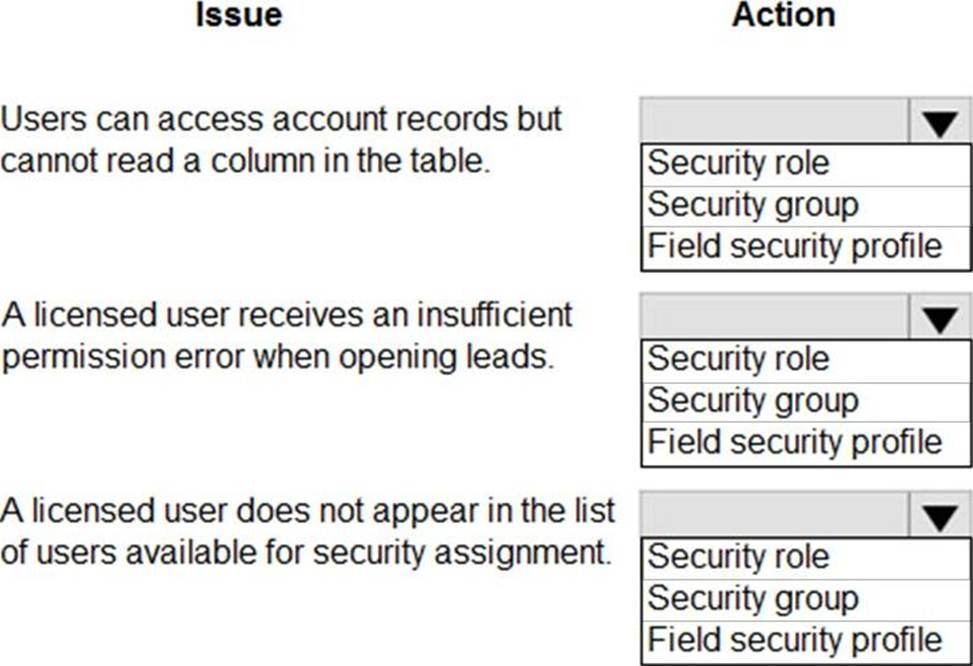
정답: 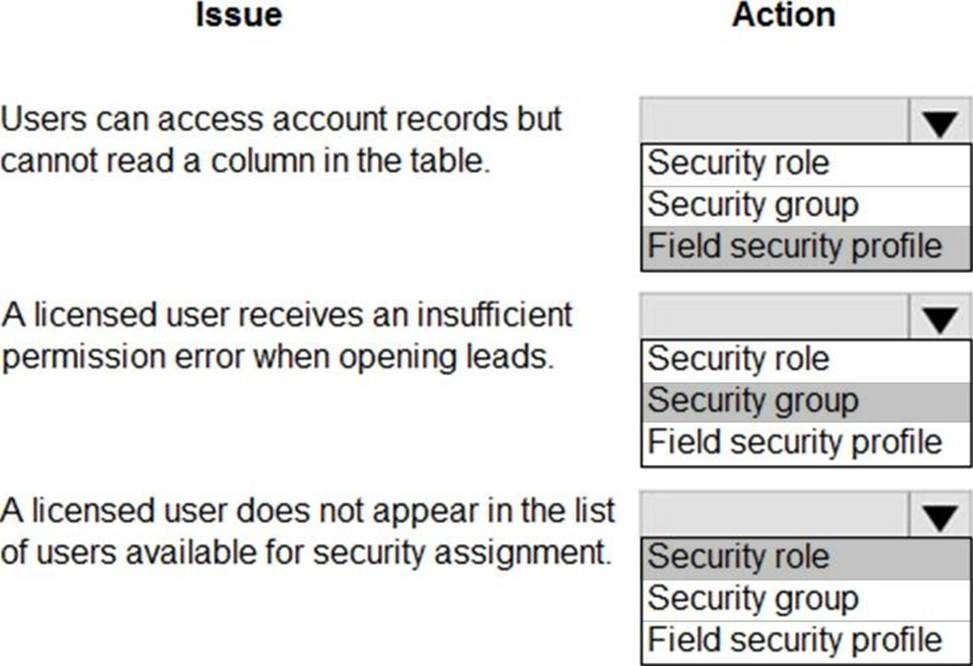
Explanation:
Reference: https://docs.microsoft.com/en-us/powerapps/developer/data-platform/field-security-entities
정답:
Explanation:
Non-functional requirements capture the elements that users might not directly care about but are important to support the proposed architecture and operational viability of the solution. Non-functional requirements often influence user adoption and perceived satisfaction with the solution.
Examples of common non-functional requirement types include:
✑ Availability
✑ Compliance/regulatory
✑ Data retention/residency
✑ Performance (response time, and so on)
✑ Privacy
✑ Recovery time
✑ Security
✑ Scalability
Reference: https://docs.microsoft.com/en-us/learn/modules/work-with-requirements/4-non-functional-requirements
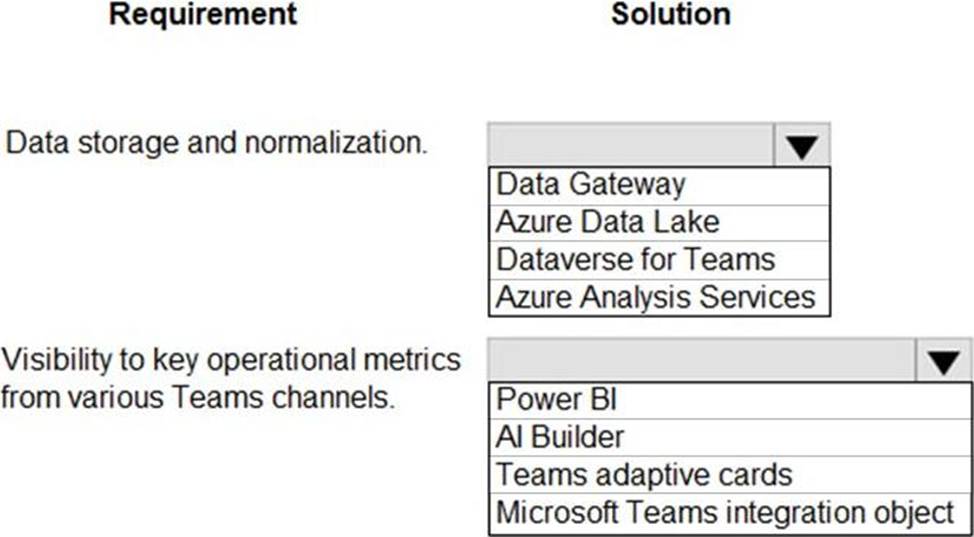
정답: 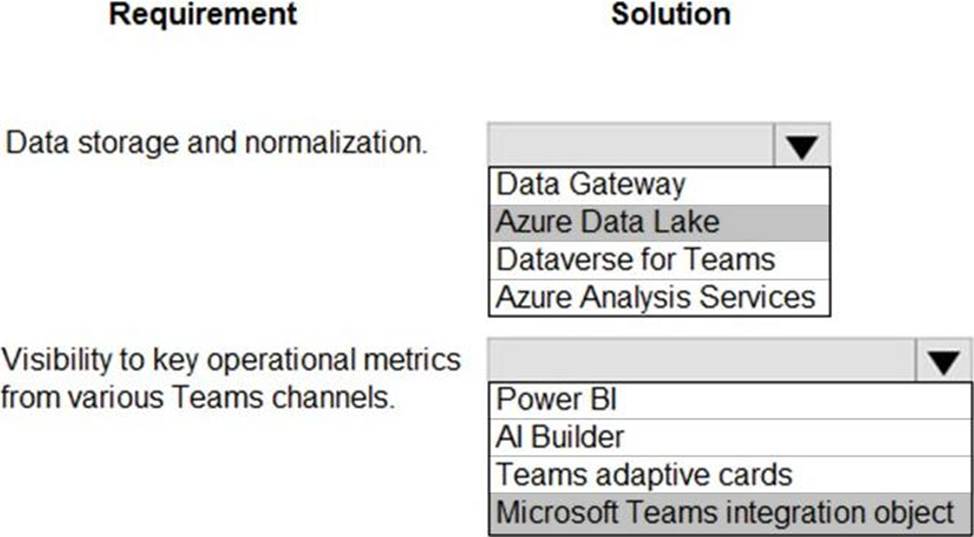
Explanation:
Box 1: Azure Data Lake
A data warehouse is a centralized repository of integrated data from one or more disparate sources.
Data warehouses store current and historical data and are used for reporting and analysis of the data.
Incorrect Answers:
Dataverse is not a database.
Box 2: Microsoft Teams integration object
You can use the Teams integration object to easily find and access the Teams integration features and use the improved usability of expressions while integrating your canvas app with Teams.
You can get a Teams theme inside a canvas app, and you can filter data depending on the team or channel context.
Reference:
https://docs.microsoft.com/en-us/azure/architecture/data-guide/relational-data/data-warehousing
https://docs.microsoft.com/en-us/powerapps/teams/use-teams-integration-object
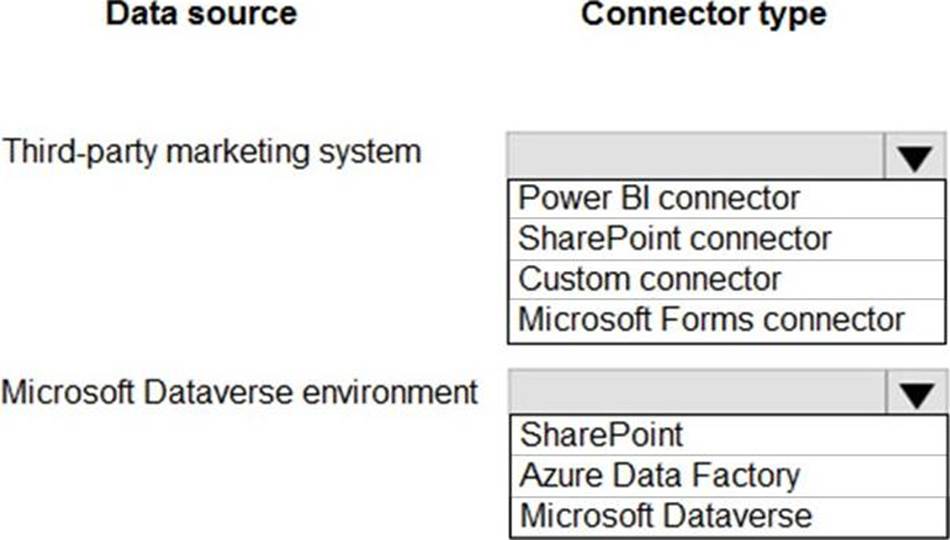
정답: 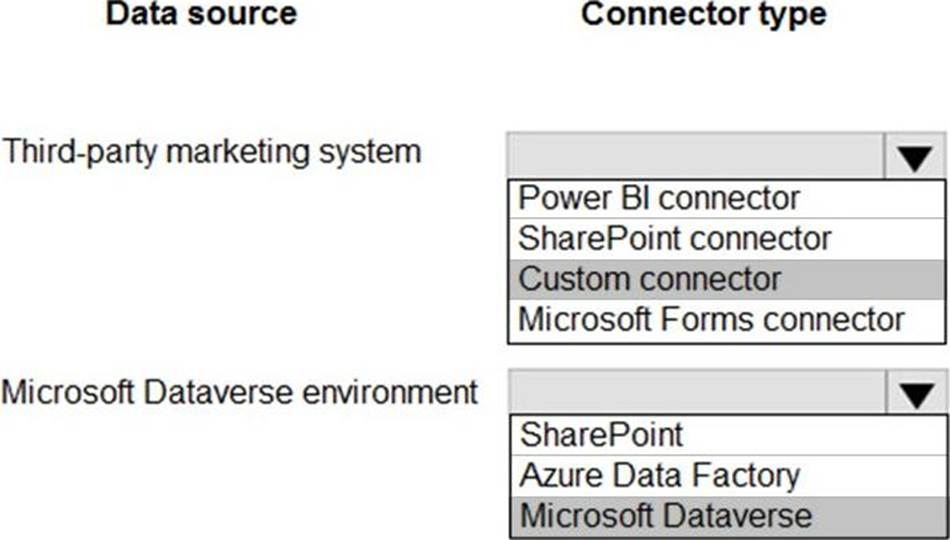
Explanation:
Box 1: Custom connector
While Azure Logic Apps, Microsoft Power Automate, and Microsoft Power Apps offer over 325+ connectors to connect to Microsoft and non-Microsoft services, you may want to communicate with services that aren't available as prebuilt connectors.
Box 2: Microsoft Dataverse
The Microsoft Dataverse connector provides several triggers to start your flows and many actions that you can use to create or update data in Dataverse while your flows run. You can use Dataverse actions even if your flows don't use a trigger from the Dataverse connector.
Use the Microsoft Dataverse connector to create cloud flows that start when data changes in Dataverse tables and custom messages.
Reference:
https://docs.microsoft.com/en-us/connectors/custom-connectors/
https://docs.microsoft.com/en-us/power-automate/dataverse/overview
정답:
Explanation:
Client-side scripting using JavaScript is one of the ways to apply custom business process logic for displaying data on a form in a model-driven app.
You can use a community tool, Ribbon Workbench, to visually edit ribbons using the UI.
Reference:
https://docs.microsoft.com/en-us/powerapps/developer/model-driven-apps/client-scripting
https://docs.microsoft.com/en-us/powerapps/developer/model-driven-apps/customize-commands-ribbon
정답:
Explanation:
Power Virtual Agents lets you create powerful chatbots that can answer questions posed by your customers, other employees, or visitors to your website or service.
Use Dynamics 365 Customer Service to:
✑ Track customer issues through cases
✑ Record all interactions related to a case
✑ Share information in the knowledge base
✑ Create queues and route cases to the right channels
✑ Create and track service levels through service-level agreements (SLAs)
✑ Define service terms through entitlements
✑ Manage performance and productivity through reports and dashboards
✑ Create and schedule services
✑ Participate in chats
✑ Manage conversations across channels
Reference:
https://docs.microsoft.com/en-us/power-virtual-agents/fundamentals-what-is-power-virtual-agents
https://docs.microsoft.com/en-us/dynamics365/customer-service/overview
정답:
Explanation:
A virtual table is a custom table in Microsoft Dataverse that has columns containing data from an external data source. Virtual tables appear in your app to users as regular table rows, but contain data that is sourced from an external database, such as an Azure SQL Database. Rows based on virtual tables are available in all clients including custom clients developed using the Dataverse web services.
Reference: https://docs.microsoft.com/en-us/powerapps/maker/data-platform/create-edit-virtual-entities
정답:
Explanation:
Solution Packager is a tool that can unpack a compressed solution file into multiple XML files and other files, so they can be easily managed by a source control system.
Unmanaged solution: An open solution with no restrictions on what can be added, removed, or modified. This is recommended during development of a solution.
C: Managed solution
A completed solution ready to be imported into an organization. Once imported, components can’t be added or removed, although they can optionally allow further customization. This is recommended when development of the solution is complete.
Reference: https://docs.microsoft.com/en-us/power-platform/alm/solution-packager-tool
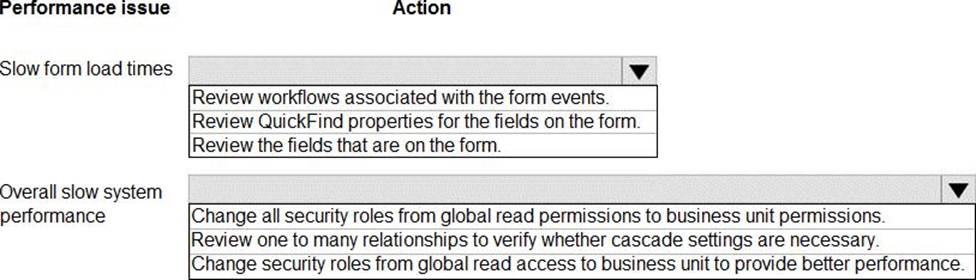
정답: 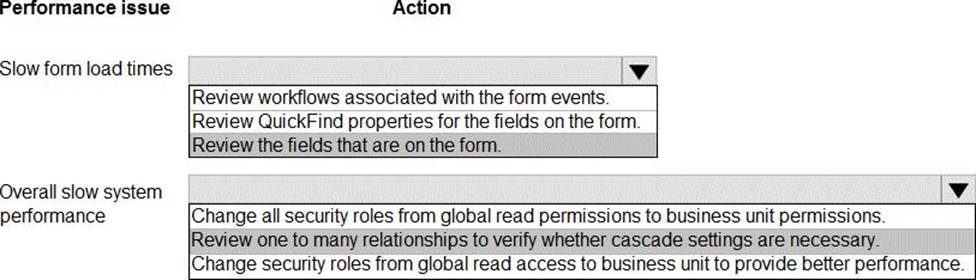
Explanation:
Box 1: Review the fields that are on the form
Keep the number of table columns (fields) to a minimum.
The more table columns (formerly referred to as fields) you have in a form, the more data that needs to be downloaded to view each record.
Box 2: Review one to many relationships to verify whether cascade settings are necessary.
Reference: https://docs.microsoft.com/en-us/powerapps/maker/model-driven-apps/optimize-form-performance
정답:
Explanation:
A: When users exceed their limits, administrators can see this in the admin center (see below).
You can do either one of the following:
✑ Adjust the app or flow to use fewer API requests
✑ Purchase the Power Apps and Power Automate capacity add-on for your organization.
C: Home (default) Dashboard.
This is the default dashboard that provides information on the number of active Dataverse users, storage usage, the most active workflows, and more.

API Calls: API Calls Number of API calls that were made by the Dataverse environment for the selected time period.
Reference:
https://docs.microsoft.com/en-us/power-platform/admin/api-request-limits-allocations
https://docs.microsoft.com/en-us/power-platform/admin/analytics-common-data-service
정답:
Explanation:
A: How to View Auditing Log Details?
System administrators can see activities for the entities that are enabled for audit logging.
To view the audit logs:
✑ Go to Settings > System >Auditing.
✑ Choose Audit Summary View.
✑ Under Audit Summary View, you will see the list of audit entries
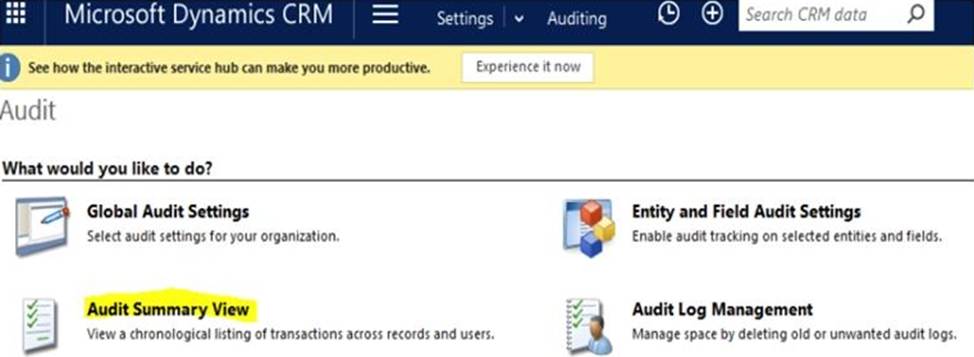
B: You can view details about solution operations from the Solutions area of Power Apps. An operation can be a solution import, export, or uninstall. The solution history displays information such as solution version, solution publisher, type of operation, operation start and end time, and operation status.
D: Trace log records are written to the PluginTraceLog Table. Writing of these records is controlled by the trace settings mentioned in Enable trace logging.
This data can be found in model-driven applications by navigating to Settings and choosing the Plug-in Trace Log tile.
Reference:
https://www.sherweb.com/blog/dynamics-365/audits-dynamics-365/
https://docs.microsoft.com/en-us/powerapps/developer/data-platform/logging-tracing
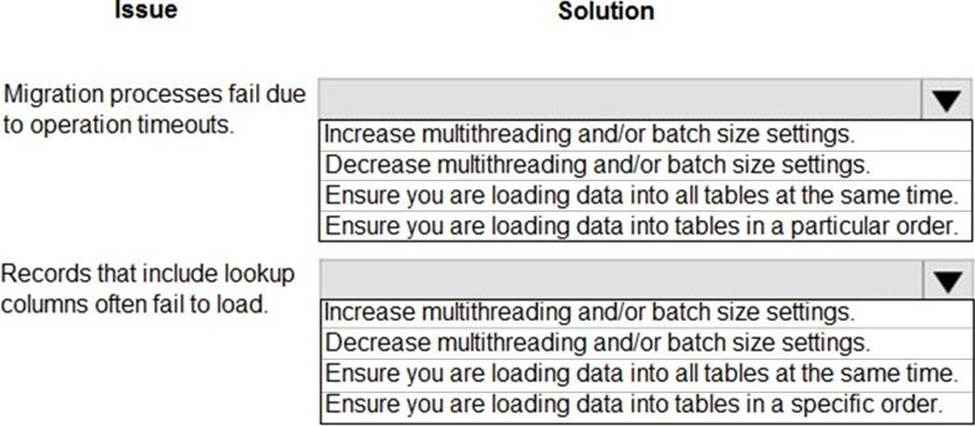
정답: 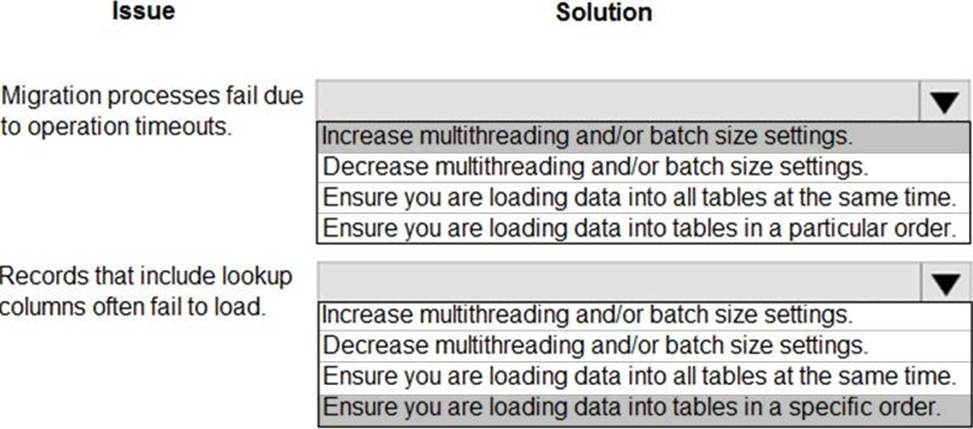
Explanation:
Box 1: Increase multithreading and/or batch size settings
Box 2: Ensure you are loading data in a specific order.
Load the base tables in the hierarchies first.
정답:
Explanation:
A: With advanced data preparation available in Power Apps, you can create a collection of data called a dataflow, which you can then use to connect with business data from various sources, clean the data, transform it, and then load it to Microsoft Dataverse or your organization’s Azure Data Lake Gen2 storage account.
B: By combining conditions and actions, you can do any of the following with business rules:
✑ Set column values
✑ Clear column values
✑ Set column requirement levels
✑ Show or hide columns
✑ Enable or disable columns
✑ Validate data and show error messages
✑ Create business recommendations based on business intelligence.
C: Duplicate detection works by comparing generated match codes of existing records with each new record being created. These match codes are created as each new record is created. Therefore, there is potential for one or more duplicate records to be created if they are processed at the exact same moment. In addition to detecting duplicates as they are created, you should schedule duplicate detection jobs to check for other potential duplicate records.
Reference:
https://docs.microsoft.com/en-us/powerapps/maker/data-platform/data-platform-create-business-rule
https://docs.microsoft.com/en-us/powerapps/maker/data-platform/create-and-use-dataflows
https://docs.microsoft.com/en-us/powerapps/developer/data-platform/duplicaterule-entities
정답:
Explanation:
Dataverse includes a web application tool called Import Data Wizard. You use this tool to import data records from one or more comma-separated values (.csv), XML Spreadsheet 2003 (.xml), or text files.
Use transformation mapping to modify data before importing it. For example, split a full name that is contained in the source file into a first name and a last name to match the target columns for a table.
Note:
✑ To implement data import, you typically do the following:
✑ Create a comma-separated values (CSV), XML Spreadsheet 2003 (XMLSS), or text source file.
✑ Create a data map or use an existing data map.
✑ Create a comma-separated values (CSV), XML Spreadsheet 2003 (XMLSS), or text source file.
✑ Create a data map or use an existing data map.
✑ Associate an import file with a data map.
✑ Upload the content from a source file to the associated import file.
✑ Parse the import file.
✑ Transform the parsed data.
✑ Upload the transformed data into the target Dataverse server.
Reference:
https://docs.microsoft.com/en-us/powerapps/developer/data-platform/import-data
https://docs.microsoft.com/en-us/powerapps/developer/data-platform/add-transformation-mappings-import
정답:
Explanation:
With the position hierarchy security, a user at a higher position has access to the records owned by a lower position user or by the team that a user is a member of, and to the records that are directly shared to the user or the team that a user is a member of.
The hierarchy security model is an extension to the earlier security models that use business units, security roles, sharing, and teams. It can be used in conjunction with all other existing security models.
Reference: https://docs.microsoft.com/en-us/dynamics365/customerengagement/on-premises/developer/security-dev/hierarchical-security-control-access-entities