Planning and Administering Microsoft Azure for SAP Workloads 온라인 연습
최종 업데이트 시간: 2025년10월11일
당신은 온라인 연습 문제를 통해 Microsoft AZ-120 시험지식에 대해 자신이 어떻게 알고 있는지 파악한 후 시험 참가 신청 여부를 결정할 수 있다.
시험을 100% 합격하고 시험 준비 시간을 35% 절약하기를 바라며 AZ-120 덤프 (최신 실제 시험 문제)를 사용 선택하여 현재 최신 108개의 시험 문제와 답을 포함하십시오.
정답:
Explanation:
https://blogs.sap.com/2018/08/31/overview-of-backint-for-sap-hana-and-faq-for-3rd-party-backup-tool-support/
https://documentation.commvault.com/commvault/v11_sp16/article?p=114414.htm
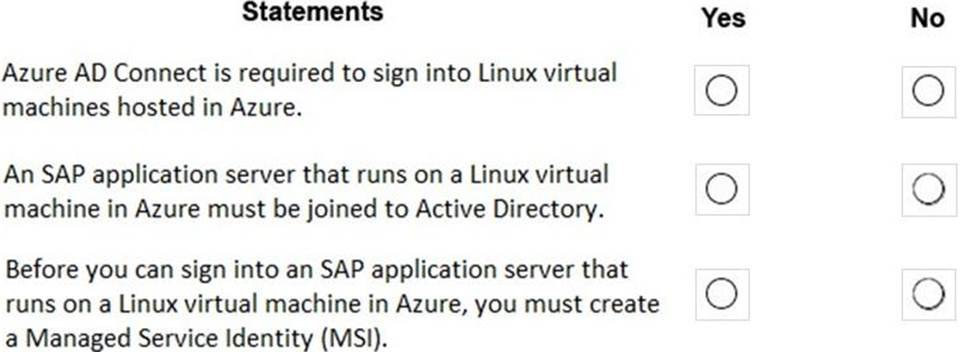
정답: 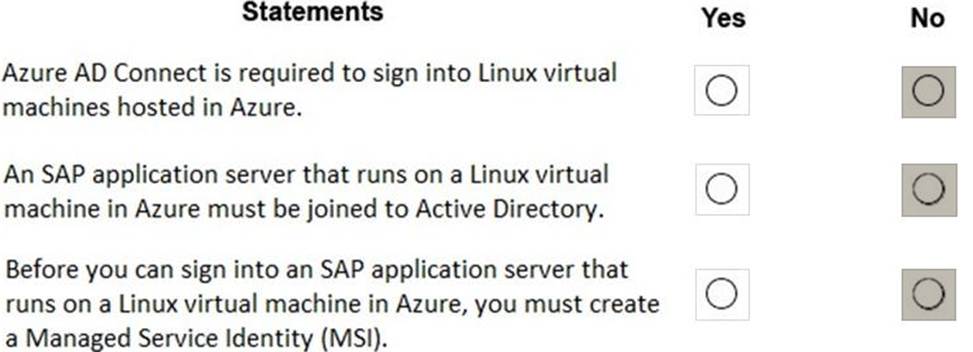
Explanation:
Box 1: No
To log in to a Linux VM with Azure AD credentials, install the Azure Active Directory login VM extension.
Note: Azure AD Connect is the Microsoft tool designed to meet and accomplish your hybrid identity goals.
Box 2: NO
Box 3: No
Reference: https://docs.microsoft.com/en-us/azure/virtual-machines/workloads/sap/deployment-guide
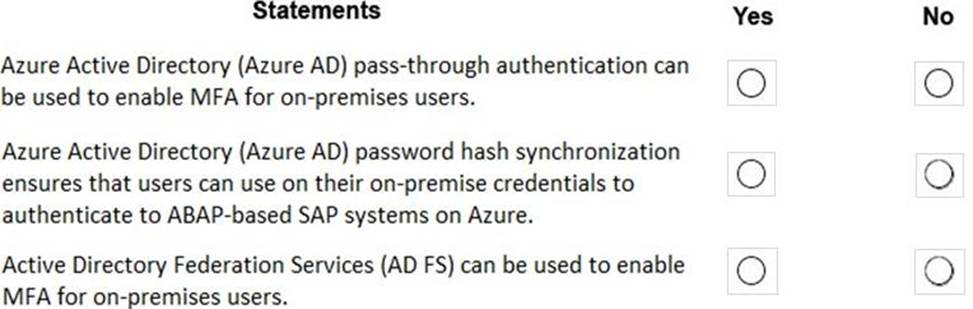
정답: 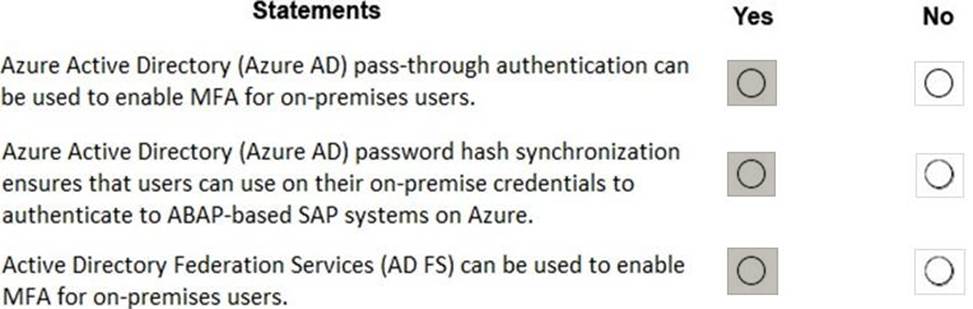
Explanation:
Box 1: Yes
Box 2: Yes
Password hash synchronization is one of the sign-in methods used to accomplish hybrid identity. Azure AD Connect synchronizes a hash, of the hash, of a users password from an on-premises Active Directory instance to a cloud-based Azure AD instance.
Password hash synchronization is an extension to the directory synchronization feature implemented by Azure AD Connect sync. You can use this feature to sign in to Azure AD services like Office 365. You sign in to the service by using the same password you use to sign in to your on-premises Active Directory instance.
Box 3: Yes
If your organization is federated with Azure AD, you can use Azure Multi-Factor Authentication to secure AD FS resources, both on-premises and in the cloud. Azure MFA enables you to eliminate passwords and provide a more secure way to authenticate.
Reference:
https://docs.microsoft.com/en-us/azure/active-directory/hybrid/whatis-phs
https://docs.microsoft.com/en-us/windows-server/identity/ad-fs/operations/configure-ad-fs-and-azure-mfa
https://docs.microsoft.com/en-us/azure/active-directory/hybrid/how-to-connect-pta
정답:
Explanation:
Contributor - Can create and manage all types of Azure resources but can’t grant access to others.
User Access Administrator - Lets you manage user access to Azure resources.
Reference: https://docs.microsoft.com/en-us/azure/role-based-access-control/overview
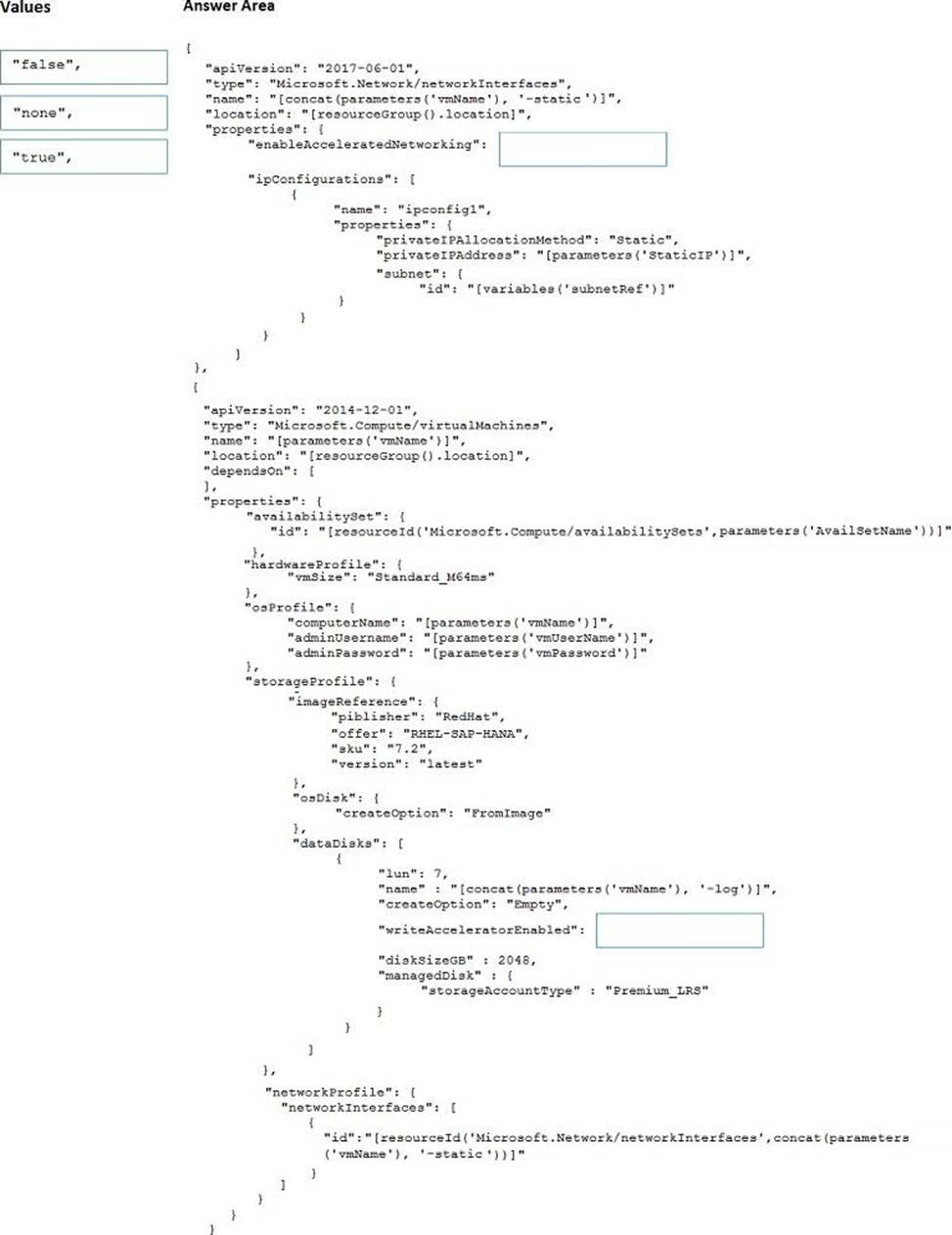
정답: 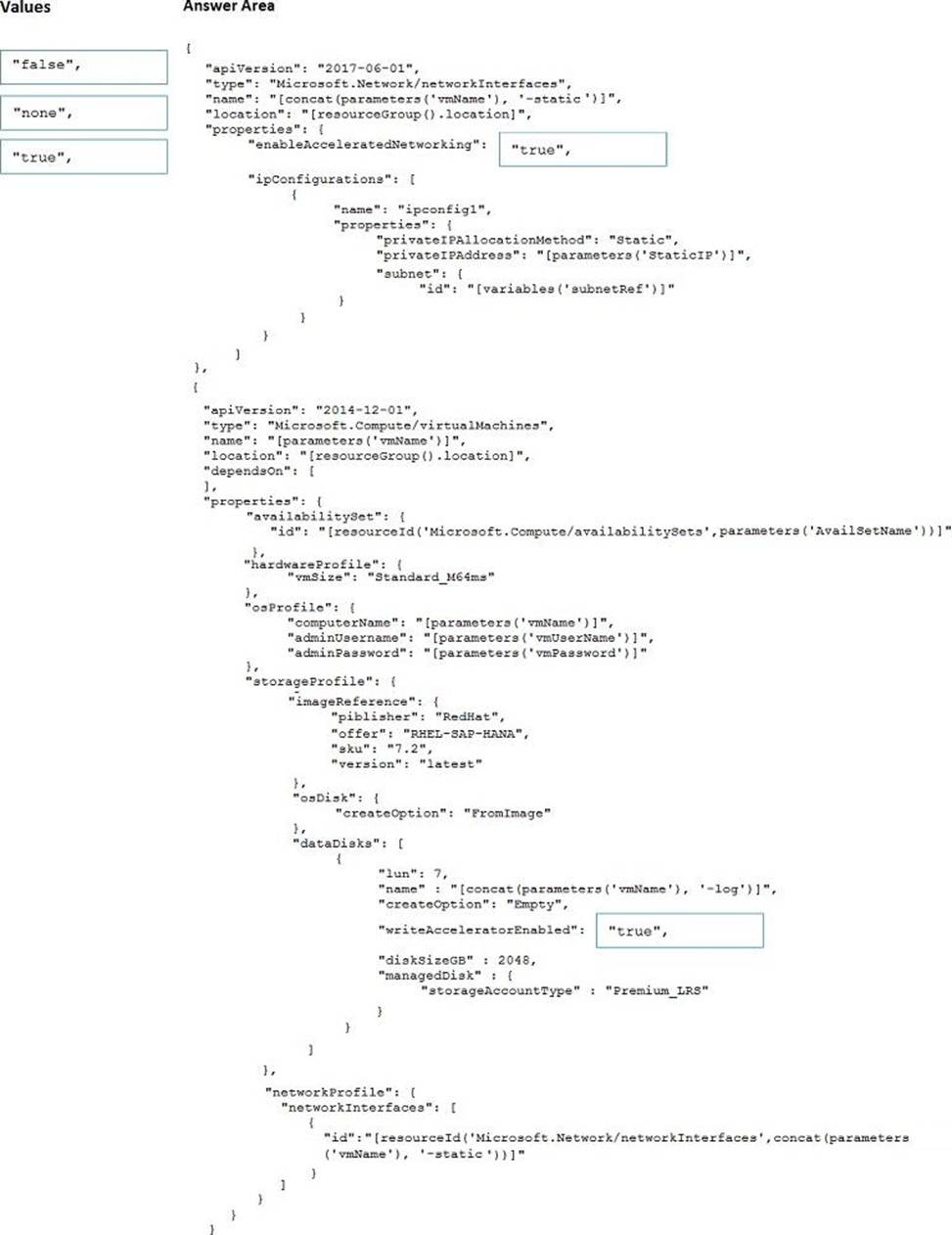
Explanation:
Box 1: true
enableAcceleratedNetworking: If the network interface is accelerated networking enabled.
To further reduce network latency between Azure VMs, we [Micorosoft] recommend that you choose Azure Accelerated Networking. Use it when you deploy Azure VMs for an SAP workload, especially for the SAP application layer and the SAP DBMS layer.
Box 2: true
Write Accelerator should be used for the volumes that contain the transaction log or redo logs of a DBMS. It is not recommended to use Write Accelerator for the data volumes of a DBMS as the feature has been optimized to be used against log disks.
Reference: https://docs.microsoft.com/en-us/azure/virtual-machines/workloads/sap/dbms_guide_general
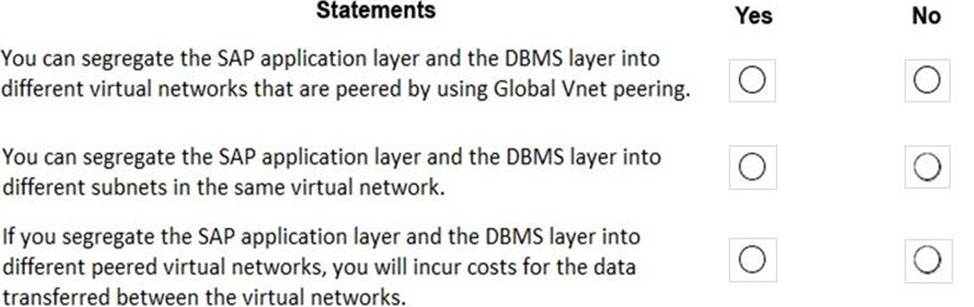
정답: 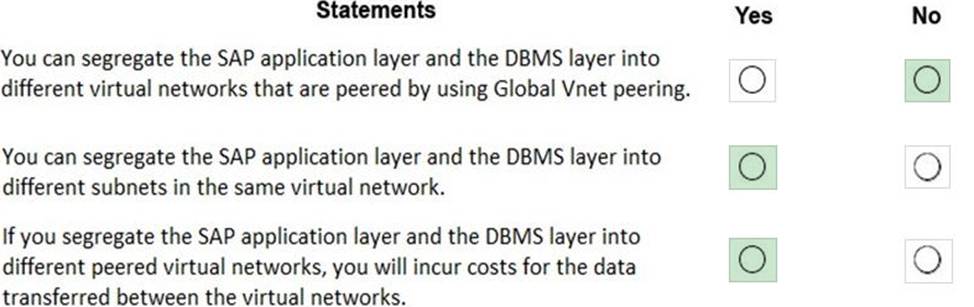
Explanation:
Box 1: NO
Box 2: Yes
Box 3: Yes
Be aware that network traffic between two peered Azure virtual networks is subject to transfer costs. Huge data volume that consists of many terabytes is exchanged between the SAP application layer and the DBMS layer. You can accumulate substantial costs if the SAP application layer and DBMS layer are segregated between two peered Azure virtual networks.
Reference: https://docs.microsoft.com/en-us/azure/virtual-machines/workloads/sap/dbms_guide_general
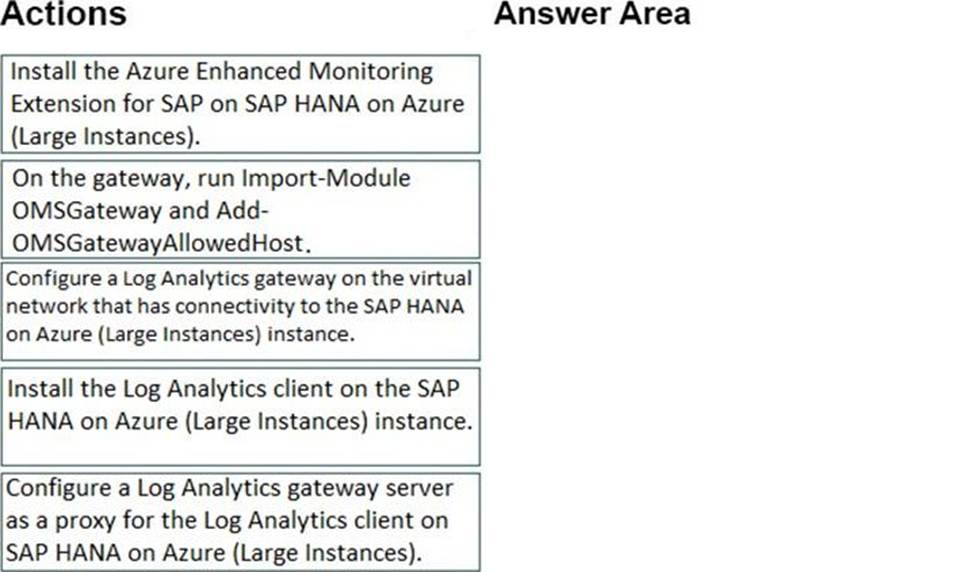
정답: 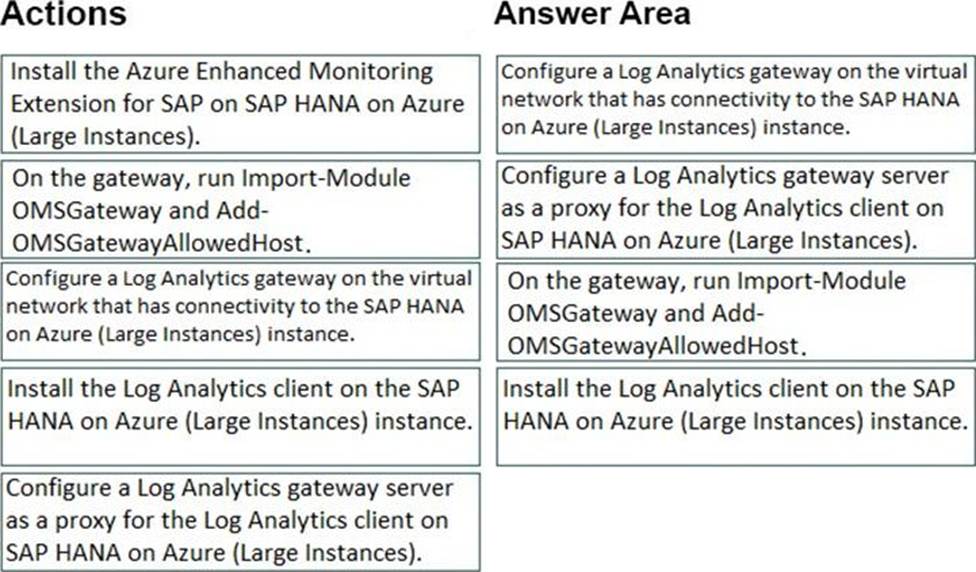
Explanation:
3524
Reference:
http://www.deployazure.com/compute/virtual-machines/sap-azure-enhanced-monitoring-extension/
https://docs.microsoft.com/en-us/azure/azure-monitor/platform/gateway
정답:
Explanation:
The Get-AzVMDiagnosticsExtension cmdlet gets the settings of the Azure Diagnostics extension on a virtual machine.
Incorrect Answers:
D: You can check the configuration of a virtual machine by calling the Test-VMConfigForSAP_GUI commandlet.
Reference: https://docs.microsoft.com/en-us/powershell/module/az.compute/get-azvmdiagnosticsextension
정답:
Explanation:
The Azure Desired State Configuration (DSC) VM Extension is updated as-needed to support enhancements and new capabilities delivered by Azure, Windows Server, and the Windows Management Framework (WMF) that includes Windows PowerShell.
Reference: https://docs.microsoft.com/en-us/powershell/scripting/dsc/getting-started/azuredscexthistory
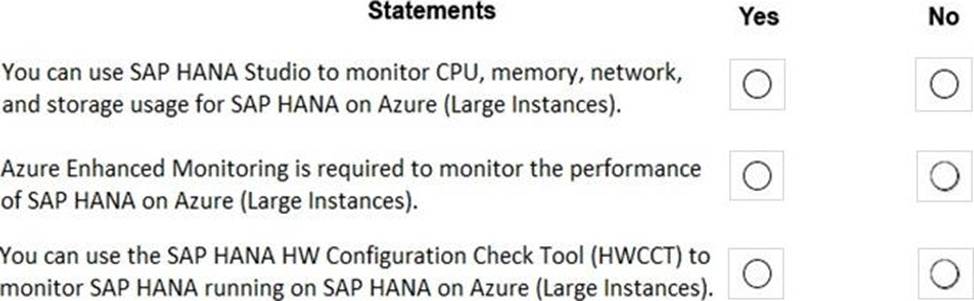
정답: 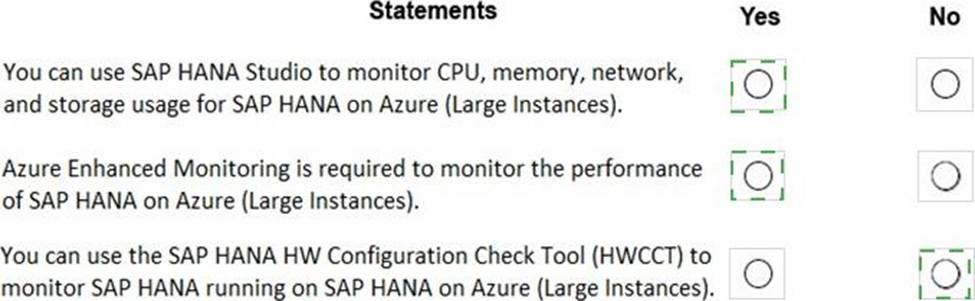
Explanation:
Box 1: Yes
Box 2: Yes
The SAP Azure Enhanced Monitoring Extension allows for collecting diagnostic data including OS and Application performance counters from Azure VMs running SAP workloads.
Box 3: No
Reference:
http://www.deployazure.com/compute/virtual-machines/sap-azure-enhanced-monitoring-extension/
https://docs.microsoft.com/en-us/azure/virtual-machines/workloads/sap/azure-monitor-overview
정답:
Explanation:
To reference a credential stored in Azure Key Vault, you need to:
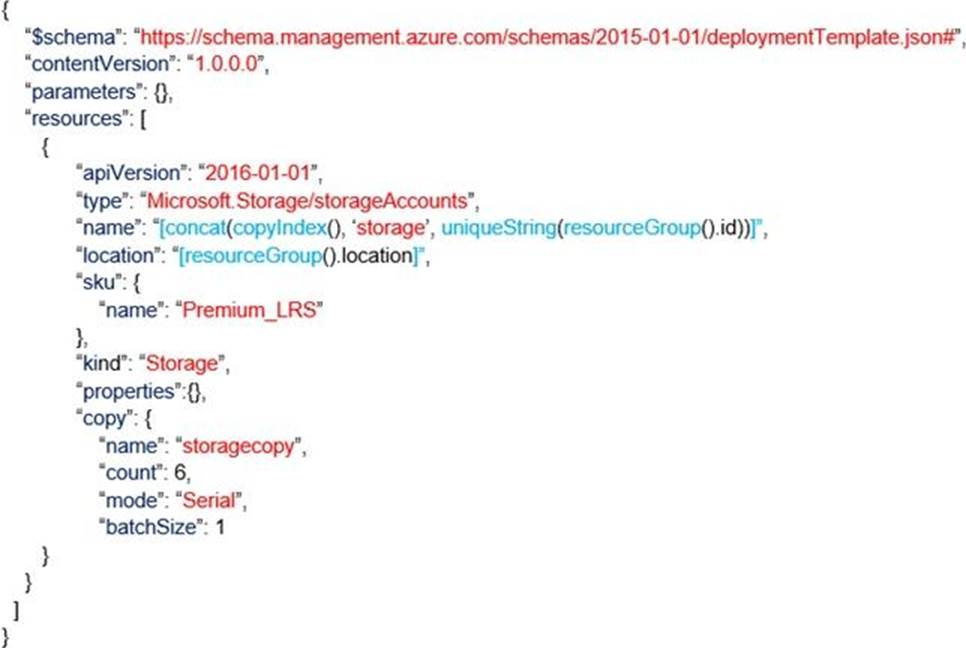
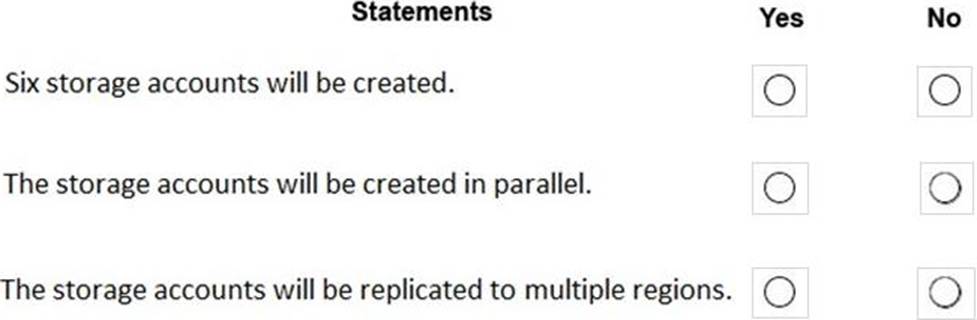
정답: 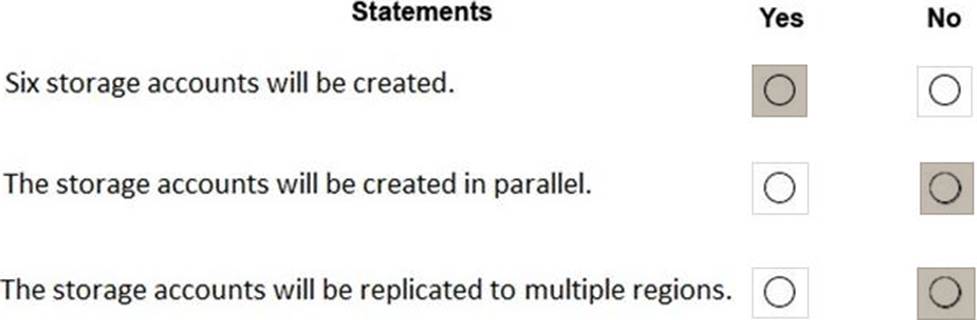
Explanation:
Box 1: Yes
Count is 6.
Box 2: No
Mode is serial.
Box 3: NO
Reference: https://docs.microsoft.com/en-us/azure/azure-resource-manager/templates/copy-resources
정답:
Explanation:
To create a swap file in the directory that's defined by the ResourceDisk.MountPoint parameter, you
can update the /etc/waagent.conf file by setting the following three parameters:
ResourceDisk.Format=y
ResourceDisk.EnableSwap=y
ResourceDisk.SwapSizeMB=xx
Reference: https://support.microsoft.com/en-us/help/4010058/how-to-add-a-swap-file-in-linux-azure-virtual-
machines
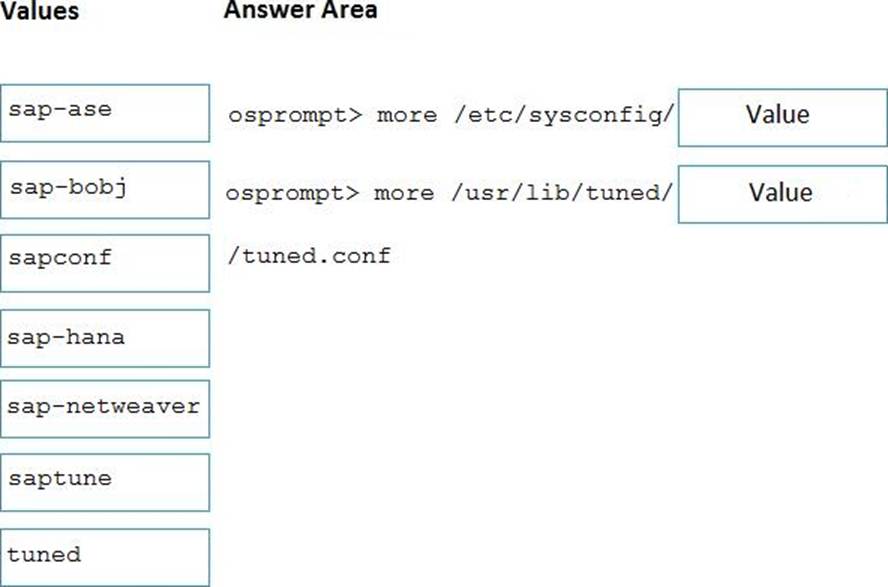
정답: 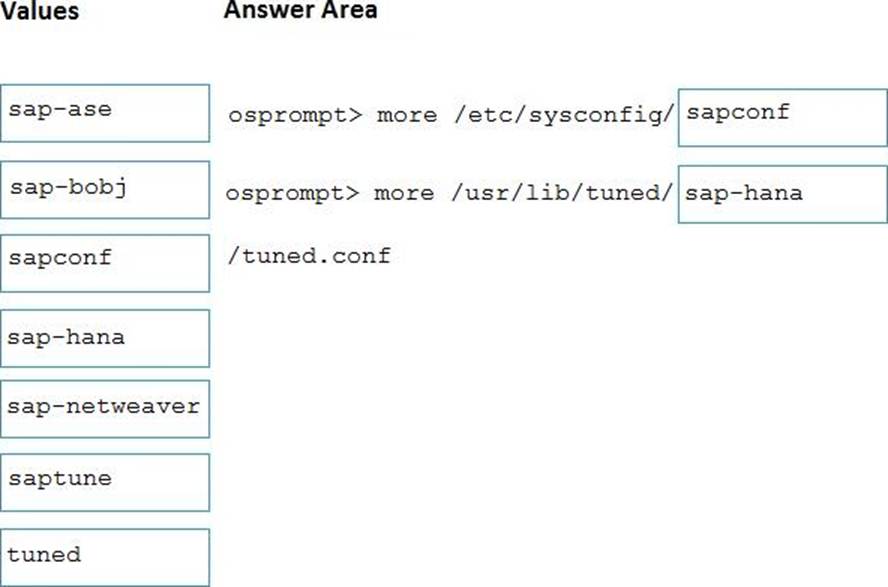
Explanation:
Box 1: sapconf
The configuration is split into two parts:
/etc/sysconfig/sapconf
/usr/lib/tuned//tuned.conf
Box 2: sap-hana
Reference: https://blogs.sap.com/2017/12/22/prepare-your-linux-for-your-sap-solution-with-saptune/
정답:
Explanation:
https://documentation.suse.com/sbp/all/pdf/SAP_NW740_SLE12_SetupGuide_color_en.pdf