ECDL/ICDL Advanced 온라인 연습
최종 업데이트 시간: 2025년11월17일
당신은 온라인 연습 문제를 통해 ECDL ECDL-ADVANCED 시험지식에 대해 자신이 어떻게 알고 있는지 파악한 후 시험 참가 신청 여부를 결정할 수 있다.
시험을 100% 합격하고 시험 준비 시간을 35% 절약하기를 바라며 ECDL-ADVANCED 덤프 (최신 실제 시험 문제)를 사용 선택하여 현재 최신 234개의 시험 문제와 답을 포함하십시오.
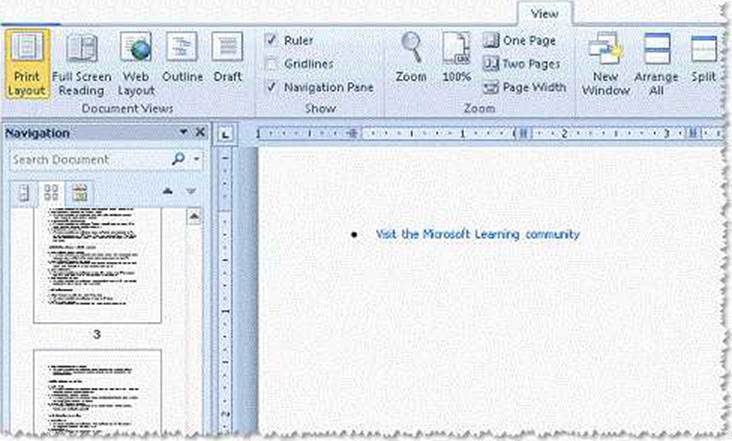
정답: 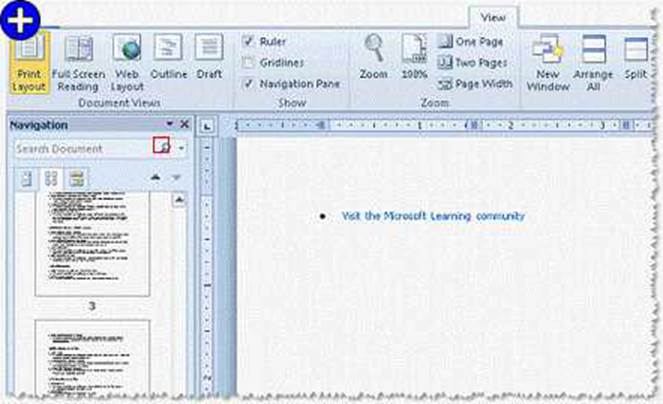
Explanation:
The new Navigation pane helps you find text, tables, graphics, comments, footnotes or endnotes, and equations in a document. Users can also change the structure by dragging headings and get a quick look at the structure of their document inside the Navigation pane.
Take the following steps to use the Results tab of the navigation pane:
정답:
Explanation:
Following are the views that exist in PowerPoint:
• Normal: It is a combination of various resizable panes, so that the presentation can be shown in multiple ways at once. However, the default view is Normal.
• Slide Sorter: It is a light-table-type overhead view of all the slides in the presentation, laid out in rows, suitable for big-picture rearranging.
• Notes Page: It is a view with the slide at the top of the page and a text box below it for typed notes.
• Slide Show: It is the view that can be used to show the presentation onscreen.
• Reading View: It is a simplified version of the Slide Show view, which appears in a window rather than full screen.
Reference: ECDL/ICDL Exam Course Manual, Contents: "Reading View"
Chapter: PRESENTATION, ADVANCED - LEVEL
Objective: Managing Presentations

정답: 
Explanation:
Take the following steps to apply artistic effects on an image:
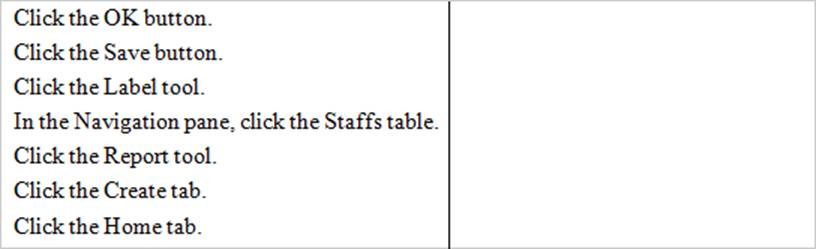
정답: • 1
In the Navigation pane, click the Staffs table.
• 2
Click the Create tab.
• 3
Click the Report tool.
• 4
Click the Save button.
• 5
Type a name for the report.
• 6
Click the OK button.
Explanation:
Take the following steps to create a report in Microsoft Office Access 2010:
In the Navigation pane, click the table that is required to be used in the report.
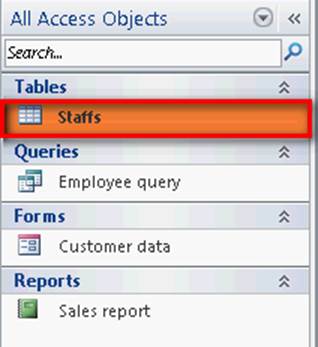
Click the Create tab.
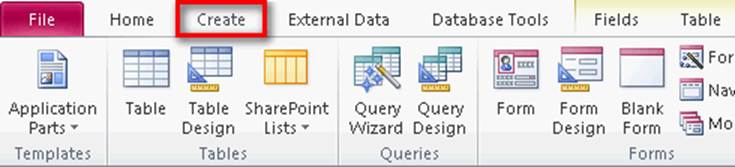
Click the Report tool on the Reports group.
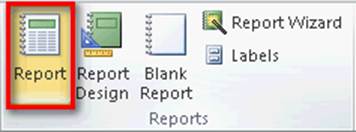
Click the Save button.
![]()
Type a name for the report and then click the OK button.
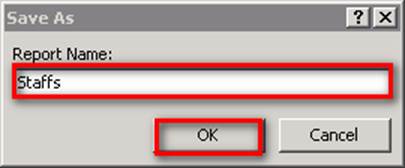
Reference: http://office.microsoft.com/en-us/access
Chapter: DATABASE, ADVANCED-LEVEL
Objective: Report Design
정답:
Explanation:
The QBE grid contains the names of the fields involved in the query and the criteria used to select records. In the QBE grid, each column consists of information about a single field from a query or table that is included in the upper pane.
The image of the QBE grid is given below:
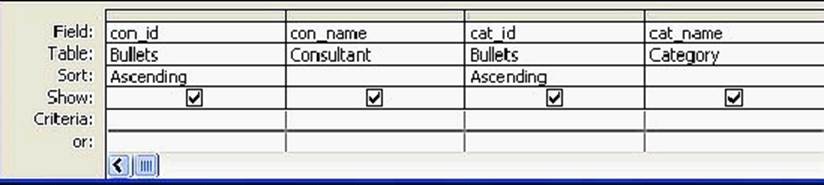
Answer option D is incorrect. The Quick Access Toolbar in MS Access 2010 is a customizable toolbar
which is displayed in the title bar of the Database window. It has a set of commands or functions (save, undo/redo, and print) that are independent of the tab on the ribbon currently displayed in MS Access. The Quick Access Toolbar can be moved from one of the two possible locations. A user can add any Access command as a button to the Quick Access Toolbar.
Answer option A is incorrect. The Navigation Pane is displayed on the left side in a new or existing database. The pane contains different database objects such as tables, queries, forms, reports, macros, etc. The database can be opened through the pane in different modes such as datasheet view, design view, and layout view. A user can use the navigation Pane to show or hide the database objects.
Answer option B is incorrect. The title bar is an area on the Database Window. It is used to show the name of the active database object.
Reference: http://office.microsoft.com/en-us/access
Chapter: DATABASE, ADVANCED-LEVEL
Objective: Query Design
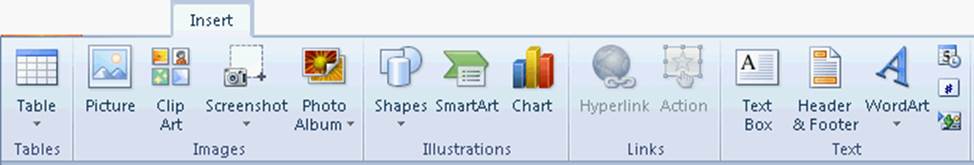
정답: 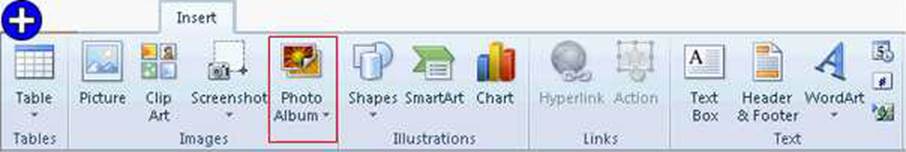
Explanation:
A PowerPoint photo album is a collection of photographic presentation slides. It is a presentation that a user can create to display his personal or business photographs. A user can either download PowerPoint photo album templates from Microsoft Office.com or create his own. By using a photo album, a user can use the picture file name as a placeholder for the caption text.
Take the following steps to add captions to pictures:
Add a picture.

Click on the Insert tab. In the Images group, click the arrow under Photo Album, and then click the Edit Photo Album option.

In the Edit Photo Album dialog box, under Picture Options, select the Captions below ALL pictures check box. Click the Update button.

Note: By default, PowerPoint 2010 uses the picture file name as a placeholder for the caption text. In Normal view, click the caption text placeholder, and then type the caption. Chapter: PRESENTATION, ADVANCED - LEVEL
Objective: Pictures, Images, Drawn Objects
정답:
Explanation:
The Navigation pane is one of the new pieces of functionality in Word 2010. This pane comprises a set of features related to navigation, search, and manipulation of the structure and organization of headings. This navigation pane replaces and improvises the old "Document Map" and "Thumbnails" panes.
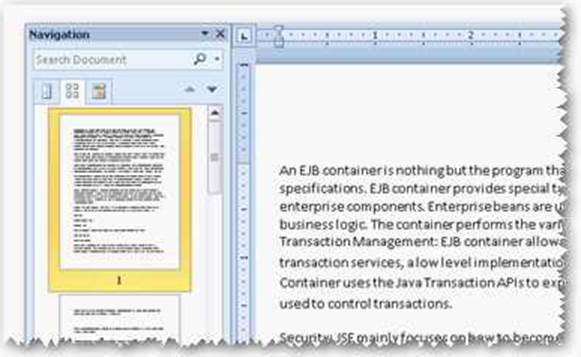
By default, the pane is docked on the left; however, it can also be moved to the right. This pane can also be floated independent of the document window. A user can show or hide the pane on the view tab of the ribbon.
When a document becomes lengthy, finding text and working with the document becomes tedious. This pane helps to jump to desired sections through the Headings tab. This pane displays a tree view of the different sections of a document based on the levels of the heading.
In addition to dragging outline levels in the document, a user can use the Navigation pane to view and arrange a document outline. The Navigation pane displays document headings by the outline level. To display this pane, click the View tab and check the Navigation pane in the Show group. To view an outline of document headings, click the "Browse the headings in your document" icon.
The Navigation pane can be helpful for navigating through a long document. As the user moves the insertion point in the document, corresponding headings on each page are highlighted in the Navigation pane. The user can also click the headings in the Navigation pane to go directly to them in the document.
To rearrange headings in the Navigation pane, drag a heading to where the user wants it in the pane.
A black line indicates where the heading and the text below it will appear.
Note: If a user wants to use the Navigation pane to browse headings, the document must contain heading styles or styles with outline levels defined.
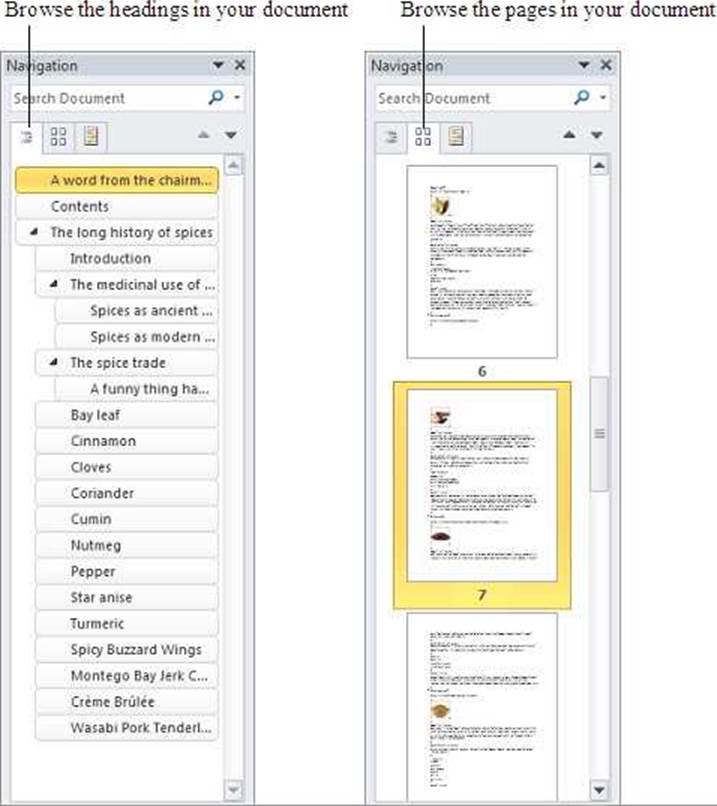
Answer option D is incorrect. The Draft view is used to view the document as a draft to allow a user to quickly edit the text. Headers and footers are not visible in this view.
Answer option C is incorrect. There is no such pane as Reading pane in Word 2010.
Answer option B is incorrect. The Outline view is used to view the overall structure of a document. It shows all the headings and sub-headings of a document in levels. Chapter: ADVANCED WORD PROCESSING
Objective: Formatting
정답:
Explanation:
In order to view a list of fields in the table, you must open the table in the Design view. The Design view of a table displays its fields and datatypes. New fields can be added to the table and assigned to a datatype. A user cannot insert data in this view. The datatype of a field can be formatted and other table properties such as field size, validation rule, etc., can be set for the field.
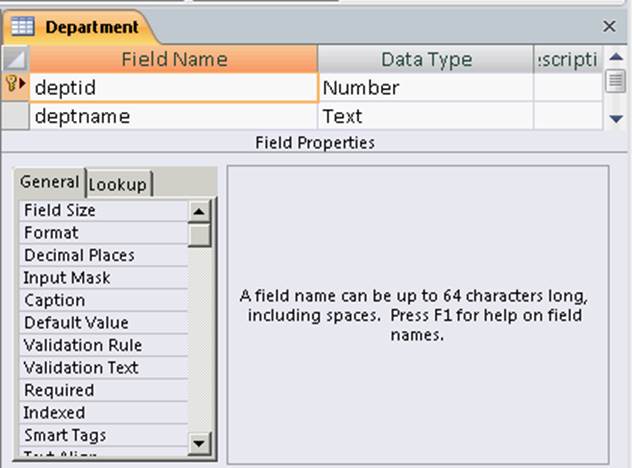
Answer option A is incorrect. A DataSheet view is a type of view in which a table is displayed with its fields and data. A user can double-click on the caption and rename a field or create a new field.
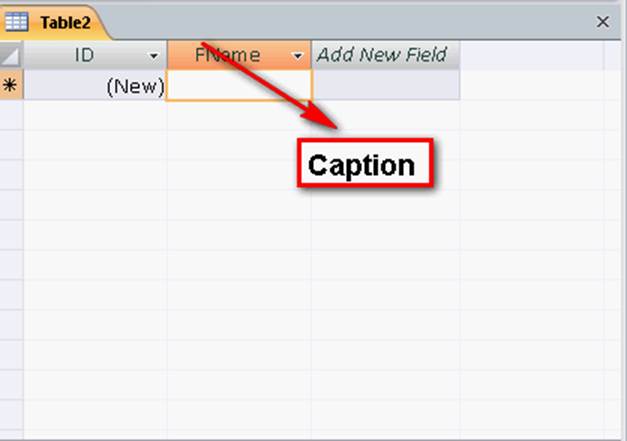
The datatype of the new field is defined by the data inserted in it by a user. The default datatype is text. The datatype can be explicitly assigned to a field through the Datatype list in the Data type and Formatting group on the DataSheet tab.
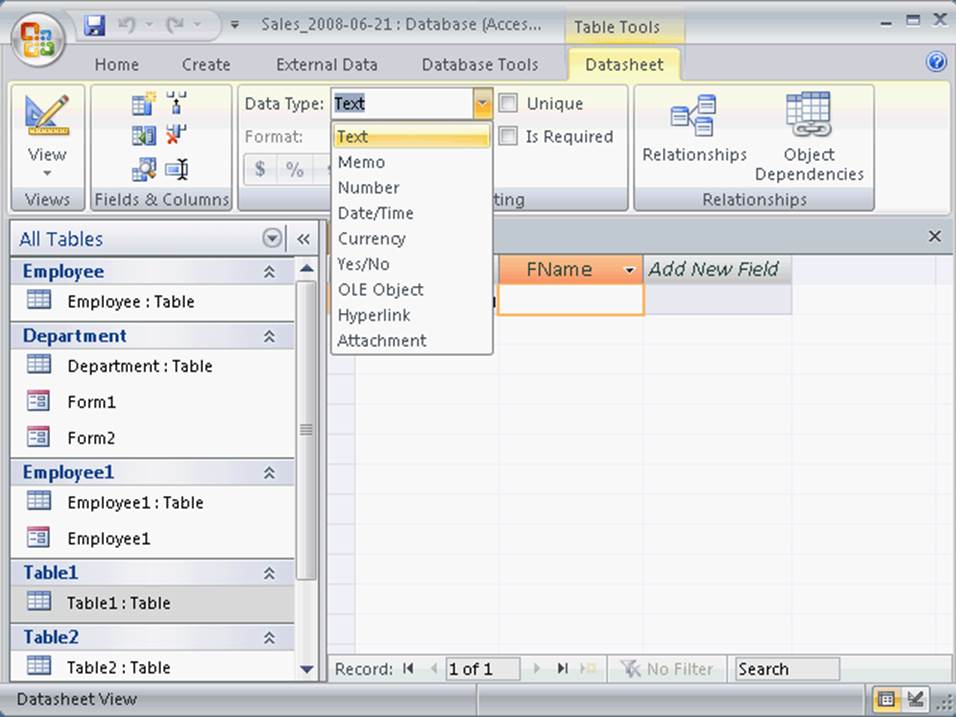
Answer option D is incorrect. You can use the Layout view to make changes in the design while viewing data in a form or report.
Answer option C is incorrect. The PivotTable view of a table can be used to display the data of a table in the desired format. This view cannot be used to create or delete a field or modify its properties. The data can be filtered according to fields. When the PivotTable view is opened, a blank work area is displayed and the columns of the table are displayed in the Pivot Table Field List window. A user has to drag and drop the fields to view the desired result.
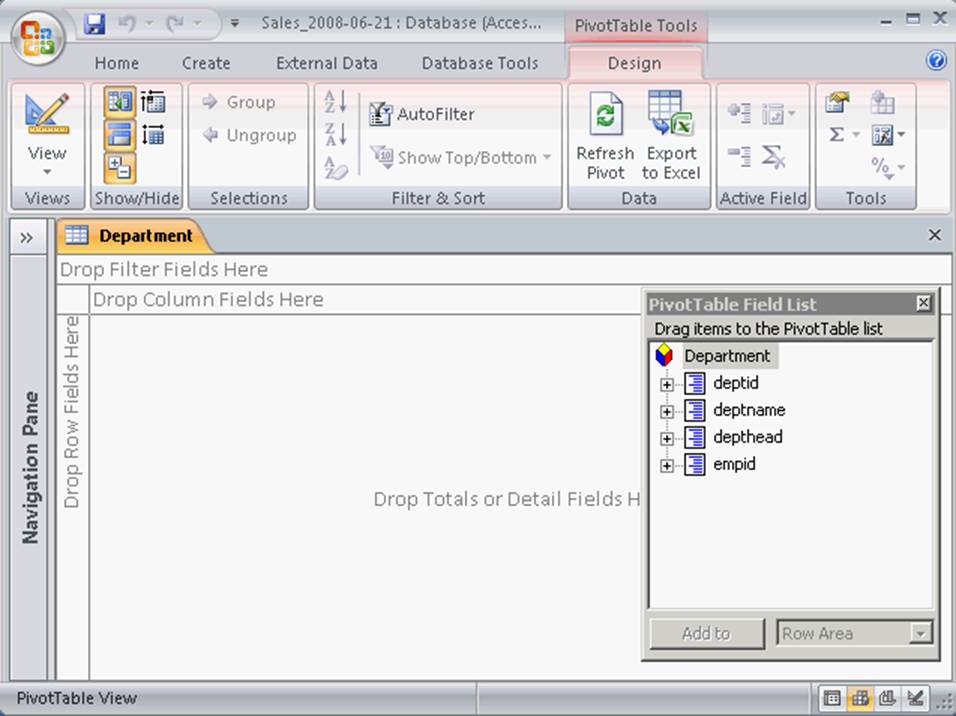
Reference: ECDL/ICDL Exam Course Manual, Contents: "Design"
Chapter: DATABASE, ADVANCED-LEVEL
Objective: Table Design
정답:

정답: 
Explanation:
A bookmark in Word identifies a location or a selection of text. A bookmark is used for future reference.
Chapter: ADVANCED WORD PROCESSING
Objective: Referencing
8 1. You work as an Office Assistant for Company Inc. You are creating a presentation in PowerPoint 2010. You have inserted some bullet points in the presentation. Now, you want to collapse the bullet points under the slide titles .
Which of the following will you use to accomplish the task?
A. Outline tab
B. Insert tab
C. Slide Orientation
D. Slide Transition
Answer: A
Explanation:
The Outline tab represents the bullet points in a presentation. Take the following steps to collapse the bullet points under slide titles:
Click on the Outline tab of the overview pane.
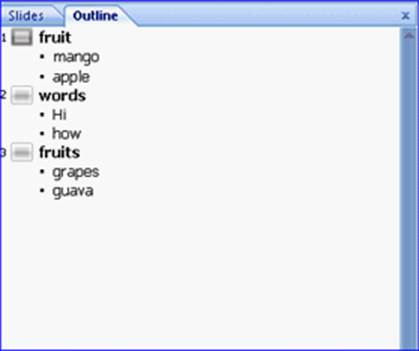
Right-click on the slide title whose bullet points you want to collapse. Point the Collapse option, and then select the Collapse/Collapse All option.
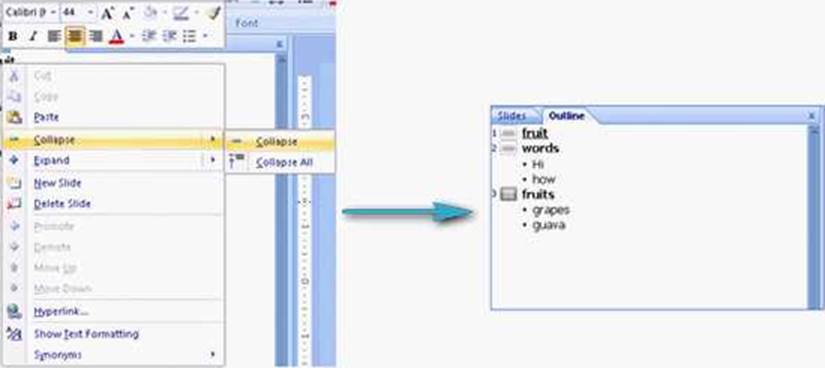
Answer option B is incorrect. The Insert tab is used to insert various objects to a slide, such as pictures, clip arts, SmartArts, hyperlinks, headers, footers, etc.
Answer option C is incorrect. The Slide Orientation describes the layout of a slide.
Answer option D is incorrect. A Slide Transition is the special effect for creating a presentation. By using the Slide Transition, a user will be able to choose the speed and movement to the next slide and the type of sound to play the presentation. The Slide Transition (such as wedge, newsflash, etc.) is used to add visual movement on a slide during a slide show. Chapter: PRESENTATION, ADVANCED - LEVEL
Objective: Slides
정답:
Explanation:
In order to save the entire form as the report, you should open the form in the Design view and then click the Save As button.
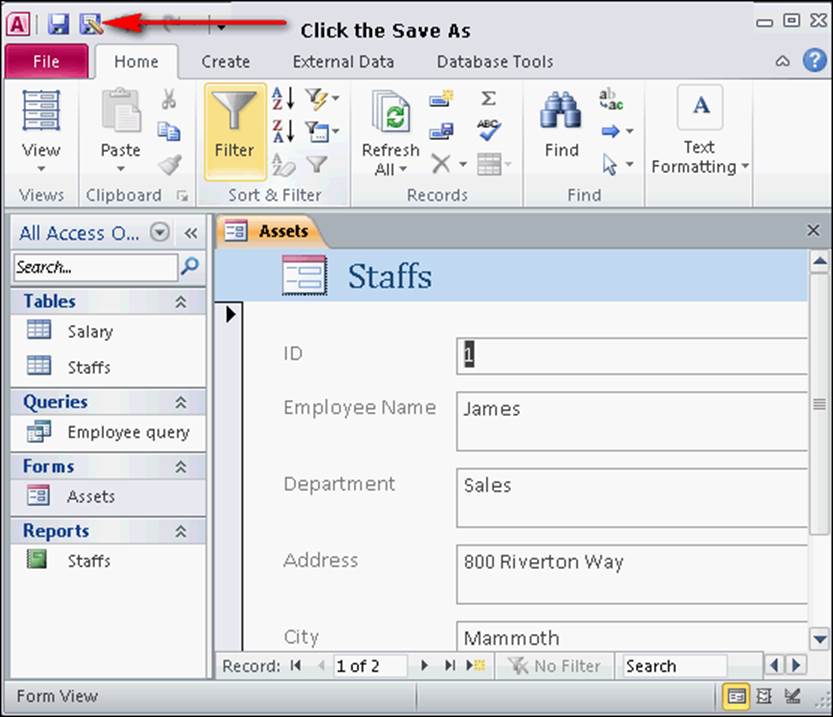
Choose the Save As Report option.
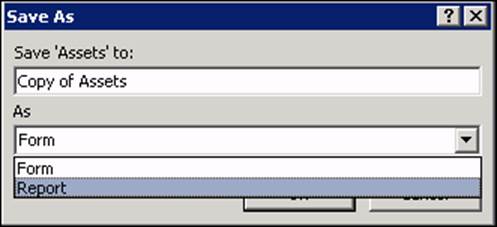
The form header and footer are used as the report header and footer after saving the form as the report.
Answer option D is incorrect. If you click Report Wizard, a new report is created based on the form. Answer option B is incorrect. You are not required to delete the form header and footer to save the form as the report.
Answer option C is incorrect. Access allows you to save the form as the report.
Reference: http://office.microsoft.com/en-us/access
Chapter: DATABASE, ADVANCED-LEVEL
Objective: Form Design
정답:
Explanation:
The Shrink text on overflow option is used when a user wants the selected font size of the text to be reduced automatically.
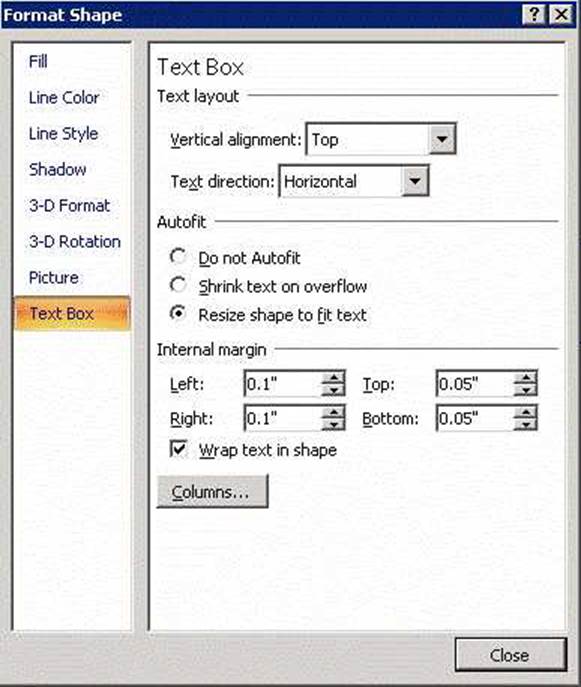
Answer option D is incorrect. The Wrap text in shape option is used when a user wants the line of the text to be changed automatically.
Answer option C is incorrect. The Do not AutoFit option is selected when a user does not want the text to fit in the text box automatically.
Answer option B is incorrect. The Resize shape to fit text option is used when a user wants to adjust the margins between the text and the text box.
Reference: ECDL/ICDL Exam Course Manual, Contents: "Format Shape"
Chapter: PRESENTATION, ADVANCED - LEVEL
Objective: Managing Presentations

정답: 
Explanation:
Chart styles are a set of formatting attributes that can be applied to a chart with one shortcut command. These styles use the colors of the current document theme that is applied to the workbook. A user can change the colors by switching to a different document theme. Chart styles can also be customized by changing the color and texture of the styles.
Take the following steps to apply chart styles to a chart:
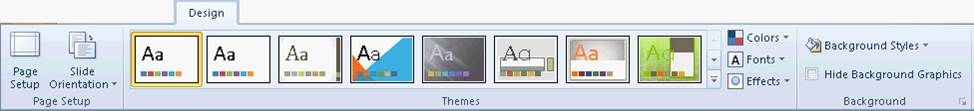
정답: 
Explanation:
Page Setup is used to specify the size of slides, notes orientation, and slide numbering in a presentation. Take the following steps to customize the slide size of a presentation:
Open the presentation on which you want to customize the size. Click on the Design tab and click the Page Setup button.

The Page Setup dialog box opens. Specify the settings for the slide height, width, and orientation.
Click the OK button.
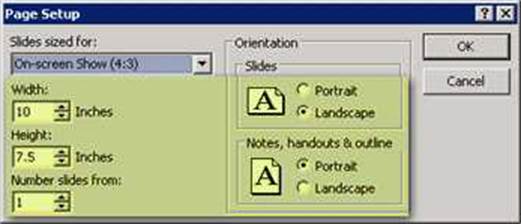
Chapter: PRESENTATION, ADVANCED - LEVEL
Objective: Slides
정답:
Explanation:
Take the following steps to add an AutoCorrect entry:
Click the Microsoft Office button. Click the PowerPoint Options button.

The PowerPoint Options dialog box appears. Click on the Proofing page tab, and then click the AutoCorrect Options button.
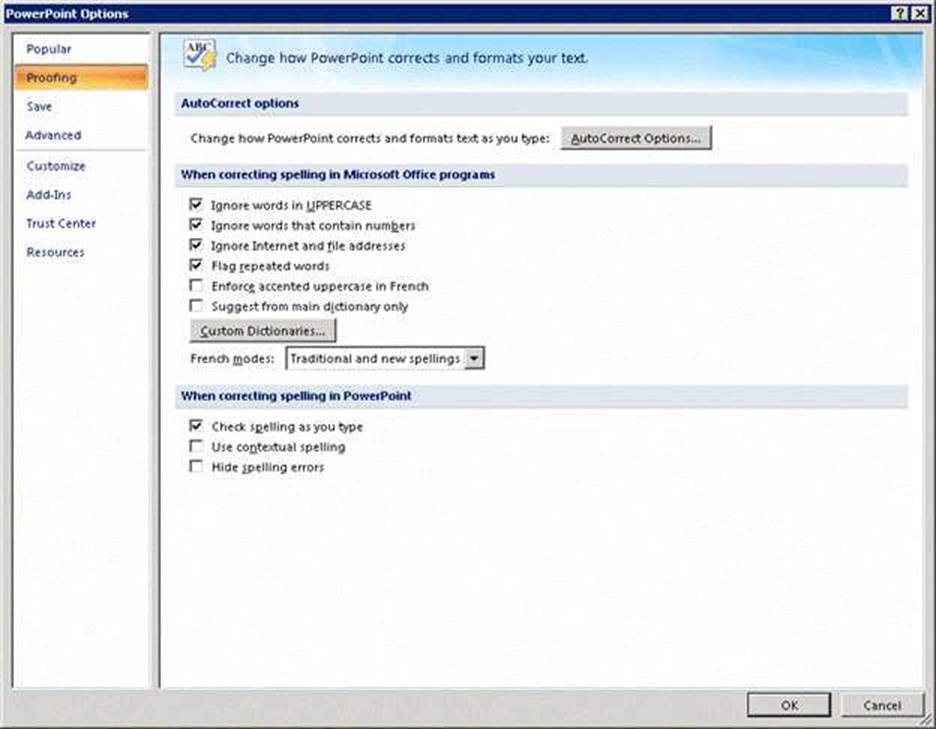
The AutoCorrect dialog box appears. In the Replace text box, type a word that is commonly misspelled. In the With text box, type the correct spelling of the word. Click the Add button, and then click the OK button.
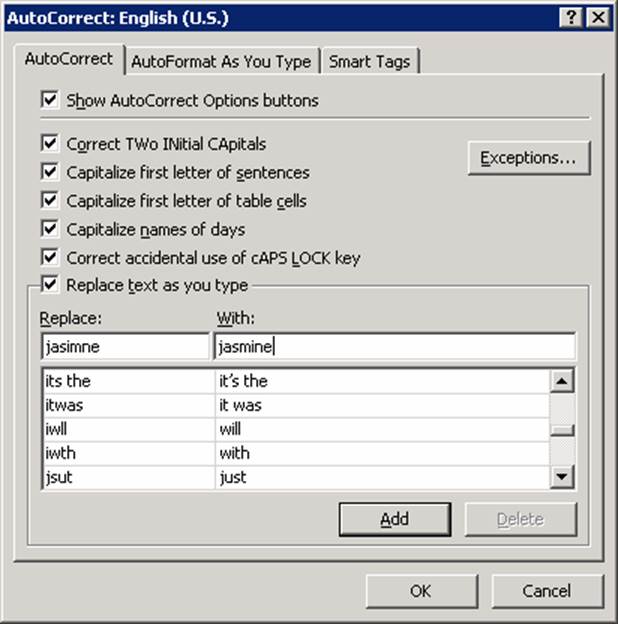
Answer options A, B, and C are incorrect. These are not correct ways to add an AutoCorrect entry.
Reference: ECDL/ICDL Exam Course Manual, Contents: "AutoCorrect entry" Chapter: PRESENTATION, ADVANCED - LEVEL
Objective: Managing Presentations